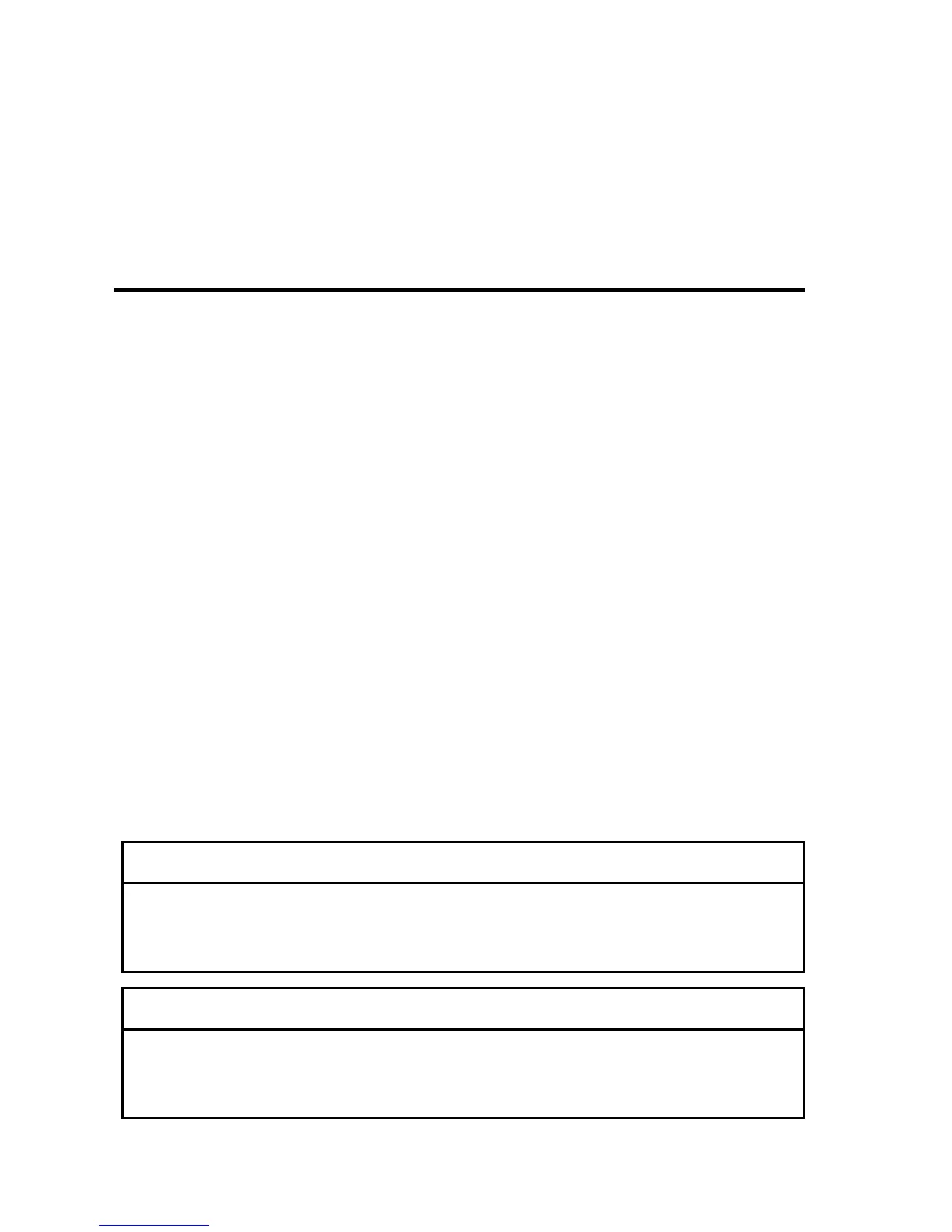166
*
[ER09900(ALL)12/95]
Removing the anti-theft lug nut
*
[ER10000(ALL)02/96]
Insert the key over the locking lug nut. Make sure that you
hold the key square to the lug nut. If you hold the key on an
angle, you may damage the key and the lug nut.
*
[ER10100(ALL)12/95]
Place the lug nut wrench over the lug nut key and apply
pressure on the key with the wrench. Turn the wrench in a
counterclockwise direction to remove the lug nut.
*
[ER10200(ALL)12/95]
Reinstalling the anti-theft lug nut
*
[ER10300(ALL)12/95]
Insert the key over the locking lug nut. Place the lug nut
wrench over the lug nut key and, while applying pressure on
the key, install the lug nut.
%
*
[ER10400(ALL)02/96] Jump-Starting Your Vehicle
*
[ER10500(ALL)02/96]
Your vehicle’s battery may die if you leave the lights on or any
electrical equipment on after you turn the engine off. If this
happens, you may be able to jump-start your vehicle with a
booster battery.
*
[ER10600(ALL)02/96]
RWARNING
The gases around the battery can explode if exposed to
flames, sparks, or lit cigarettes. An explosion could result
in injury or vehicle damage.
*
[ER10700(ALL)02/96]
RWARNING
To protect yourself when charging a battery, always
shield your face and eyes. Make sure that you can
breathe fresh air.
File:10cderz.ex
Update:Fri May 24 08:27:25 1996
