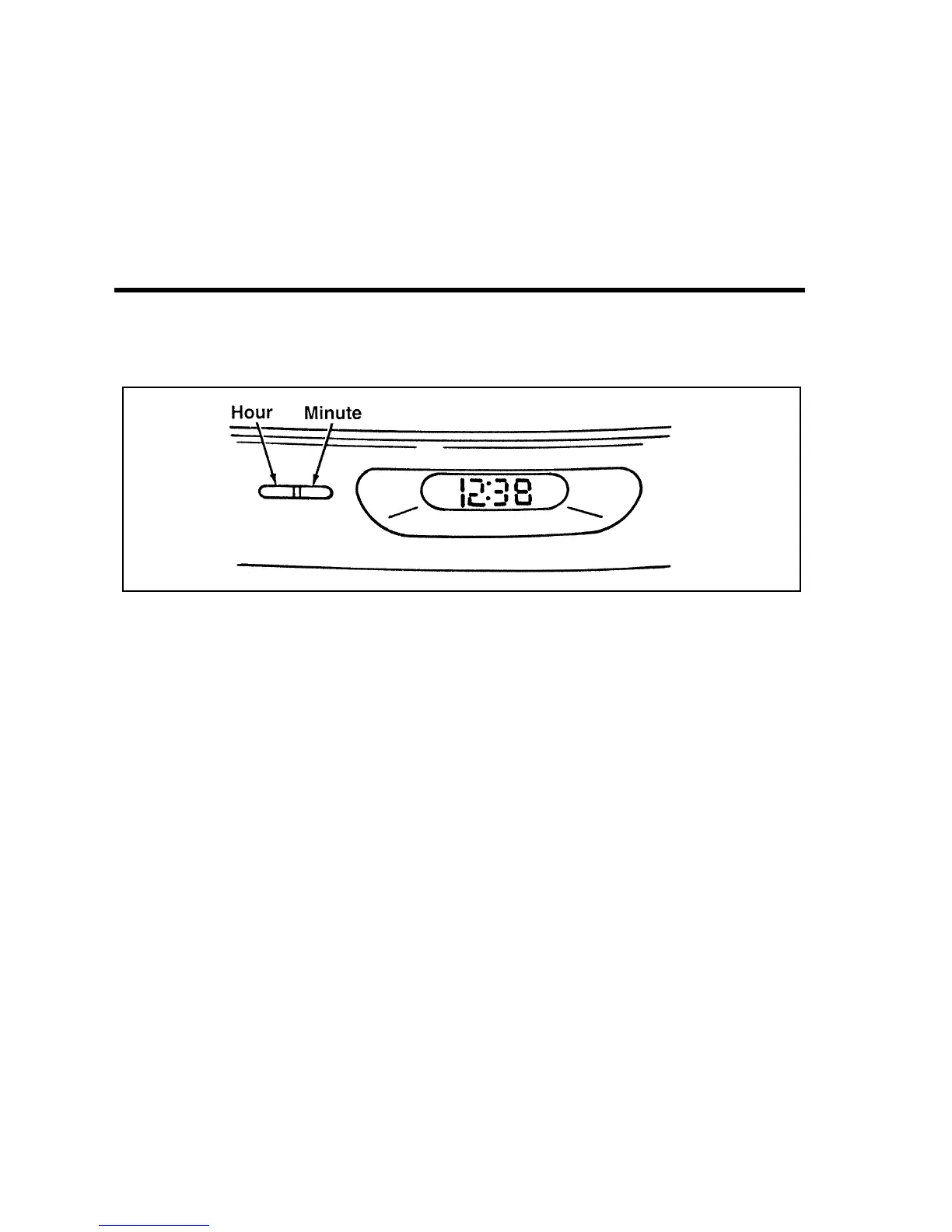Controls and Features
55
%
*
[CF08000(ALL)03/96] Clock
[CF08200( Z)12/95]
7-1/2 pica art:0001296-A
The digital clock
*
[CF08300(ALL)12/95] 1. To set the hour, press and hold the hour button. When the
desired hour appears, release the button.
*
[CF08400(ALL)12/95] 2. To set the minutes, press and hold the minute button. When
the desired minute appears, release the button.
[CF08500(ALL)12/95] 3. To switch between a 12-hour clock and a 24-hour clock,
press both the hour and minute buttons at the same time.
Reset the time as above.
%
*
[CF08600(ALL)05/96] Storage Compartments
[CF08700(ALL)12/95]
Your vehicle may have several storage compartments:
[CF08800(ALL)12/95]
■ a coin holder on the instrument panel
[CF08900( Z)12/95]
■ a stowage compartment on the lower left side of the
instrument panel
*
[CF09000(ALL)05/96]
The controls on the steering column and wheel are designed to
give you easy access to the controls while you are driving.
File:05cdcfz.ex
Update:Fri May 31 14:31:06 1996
