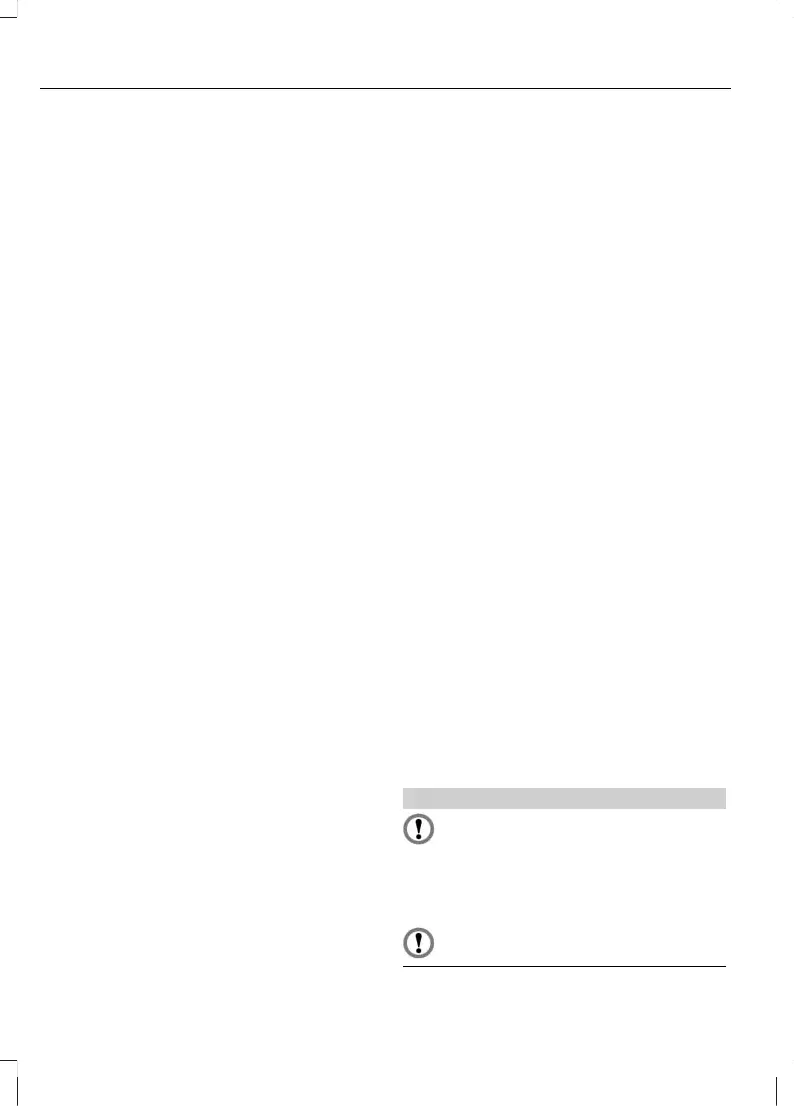Note:
If 'ERR' (error) appears on the
display, repeat the procedure from Step
4. If 'ERR' (error) is displayed 3 times
consecutively, code input cannot be
completed. If this happens, turn the
ignition switch to the off position and start
the procedure from the beginning.
Cancelling the code number
1. Begin with the audio unit off and the
ignition switch in the ACC position.
2. Press the AUTO-M button and the
channel preset button 6
simultaneously for about 2 seconds
until 'CODE' is displayed.
3. Again press the AUTO-M button and
the channel preset button 6
simultaneously while 'CODE' is
displayed (within 10 seconds). The
display bars '----' will appear.
4. While the bars are displayed, input the
current code number as described in
setting procedure Step 4. (4213, for
example).
5. While the code number is displayed,
press the AUTO-M button and the
channel preset button 6
simultaneously for about 2 seconds.
The unit will beep and 'CODE' will be
displayed.
6. After 5 seconds, 'CODE' will
disappear. This indicates the code
number is cancelled.
Note:
If 'ERR' (error) appears on the
display, repeat the procedure from Step
4. If 'ERR' (error) is displayed 3 times
consecutively, code input cannot be
completed. If this happens, turn the
ignition switch to the off position and start
the procedure from the beginning.
Changing the code number
To change the code number, first cancel
the number. Then set the new number
by following the setting procedures.
System activation
When the power supply is disconnected
or interrupted, the anti theft system is
activated and the unit is rendered
inoperative. In this condition, when power
is again supplied, 'CODE' will be displayed
and flash unless the correct code number
is input.
To deactivate the anti theft system and
reset the audio unit, input your personal
code number.
1. Press the AUTO-M button and the
channel preset button 6
simultaneously for about 2 seconds
until bars are displayed.
2. While the bars are displayed, input the
code number as described in the
setting procedure.
3. Press the AUTO-M button and the
channel preset button 6 for about 2
seconds. The unit will beep and
'CODE' will be displayed for 5
seconds, then disappear to indicate
that the system is operable. If 'ERR'
(error) appears, begin from Step 1.
INCORRECT SECURITY
CODE
Once you have set a security code, there
are a limited number of attempts allowed
to enter it following activation. Only three
attempts are allowed before the unit will
be permanently locked.
CAUTIONS
Three consecutive errors will activate
the anti theft system, and the audio
unit will become completely
inoperable. 'ERR' (error) will flash. When
this happens, you must contact your local
Ford dealer for help.
Do not allow an unauthorised person
to attempt to input a code number.
128
Audio system security
