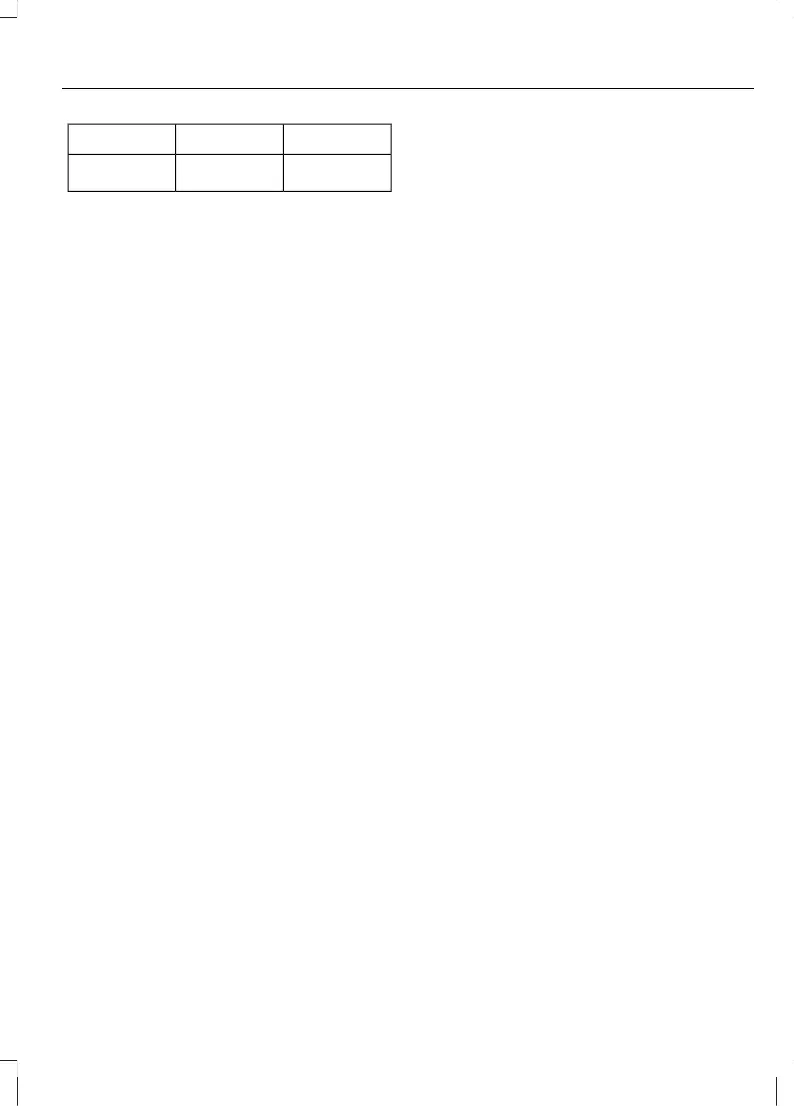Dial rightDial leftDisplay
ONOFF
BEEP ON
*
*
Depending on the mode selected, this
display will change.
Note:
About 5 seconds after selecting
any mode, the volume function will be
automatically selected. To reset bass,
treble, fade, and balance, press the audio
control dial for 2 seconds. The unit will
beep and 'CLEAR' will be displayed.
Beep setting
The beep sound when operating the
audio system can be turned on or off.
WAVEBAND BUTTON
These buttons allow you to switch
between the AM and FM wavebands.
Press the AM button to select MW or LW,
and FM1 or FM2 to select FM. The display
indicates the selection made. If FM stereo
is being received, 'ST' will be displayed.
Note:
If the FM signal becomes weak,
reception automatically changes from
stereo to mono to reduce noise, and the
'ST' indicator will disappear.
This control can be used to return to radio
reception when you have been listening
to another source such as CD.
AUTOSTORE CONTROL
Automatic memory tuning can be used
to store the stations with the strongest
signals available, either from the AM or
FM wavebands. This is especially useful
when driving in an area where the local
stations are not known.
•
Press and hold the AUTO MEMORY
button for about two seconds until a
beep is heard.
•
The system will automatically scan and
temporarily store up to six stations
with the strongest frequencies in each
selected band in that area.
•
After scanning is completed, the
station with the strongest frequency
will be tuned and its frequency
displayed. Press and release the
AUTO MEMORY button to recall
stations from the auto-stored stations.
One stored station will be selected
each time; its frequency and channel
number will be displayed.
Note:
If no stations can be tuned after
the scanning process, 'A' will be
displayed.
TRAFFIC INFORMATION
CONTROL
Before you can receive traffic
announcements, you must press the TA
button. If the traffic announcement (TA)
button is pressed while the radio is on, the
unit switches to TA mode and 'TP' is
displayed.
Once in TA mode, only road traffic
announcements are searched. If a
currently tuned radio station is not
broadcasting a traffic announcement
when the traffic announcement button is
pressed, the radio will automatically seek
one in another network. If no applicable
station is found, 'Nothing' will be displayed
and the system will return to the
previously tuned station.
131
Audio unit operation
