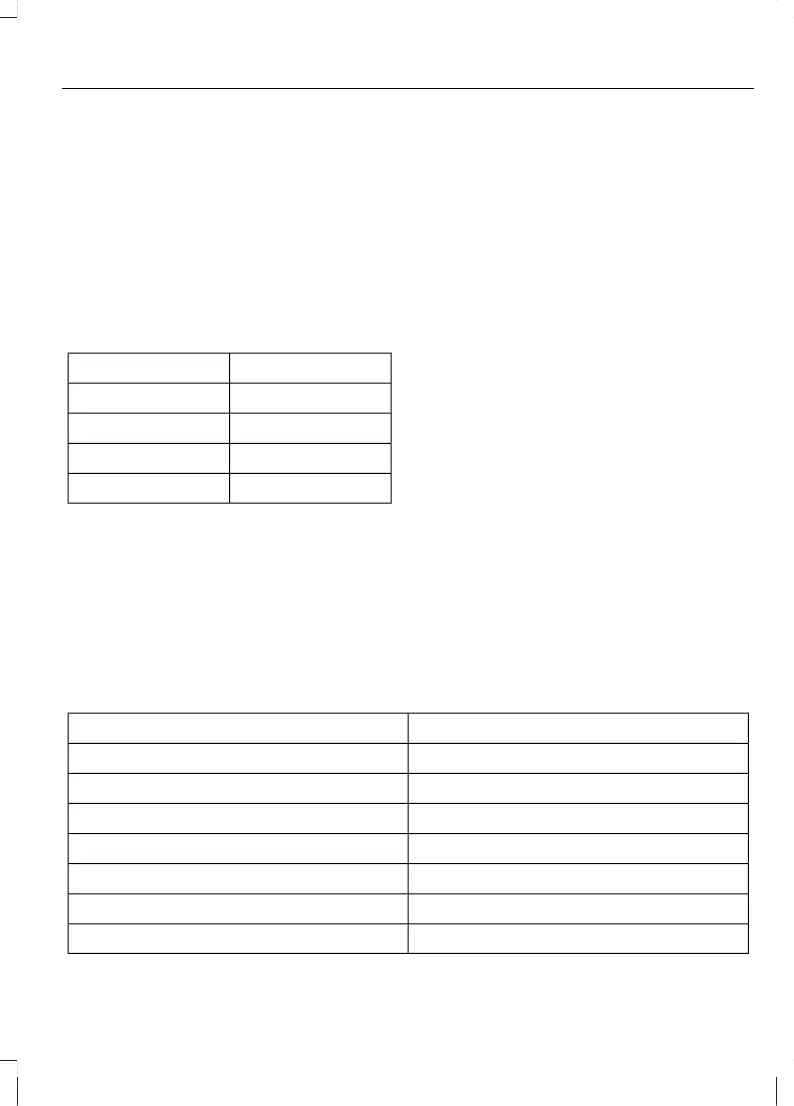AUTOMATIC VOLUME
CONTROL
The automatic volume control (ALC) is a
feature that automatically adjusts audio
volume and sound quality according to
the vehicle speed. The volume rises with
an increase in vehicle speed, and falls as
vehicle speed decreases.
The following four modes are available.
Select the desired mode.
Volume changeMode
No changeALC OFF
MinimumALC LEVEL 1
MediumALC LEVEL 2
MaximumALC LEVEL 3
Turn the audio control dial to select the
ALC OFF, ALC LEVEL 1, 2 and 3 modes.
The selected mode will be indicated.
ALTERNATIVE
FREQUENCIES
Alternative frequency (AF) functions on
FM stations. Press the alternative
frequency button to turn it on and 'AF' will
be displayed. When an RDS station is
received, the station's name will then be
displayed.
If you wish to continue a regional
programme, press the alternative
frequency button for two seconds until a
beep is heard and 'REG ON' will be
displayed. To cancel it, press the
alternative frequency button again for
about two seconds until a beep is heard
and 'REG OFF' will be displayed.
PRIORITY PROGRAMME
TYPE (PTY)
Many programmes in the FM waveband
are categorised by the type of material
they broadcast. This classification takes
the form of an identification number
coded into the broadcast signal.
On designated units, searches can be
based on one of these classifications so
that you can choose to listen to a
particular type of programme.
DescriptionClassification
Pop musicPOP
Classical musicCLASSICS
NEWS
SPORTS
TALK
Not categorisedNONE
See note belowALARM
133
Audio unit menus
