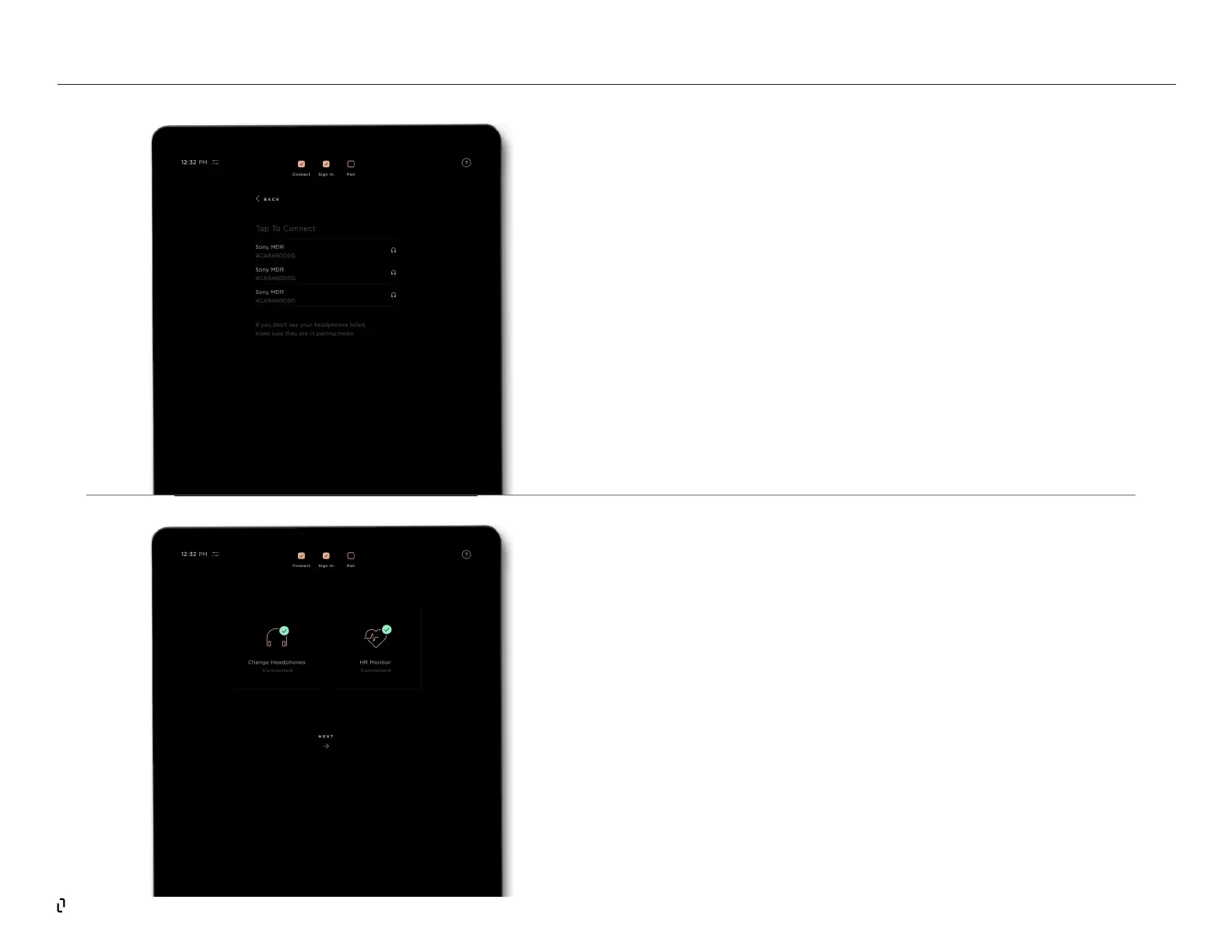10
PAIRING BLUETOOTH
WITH HEADPHONES
Visit Settings > Bluetooth on your Studio.
Make sure that your headphones are in pairing mode rst, and
have them close to the Studio.
In the list of nearby bluetooth devices on your Studio, nd and
tap your headphones.
You’ll see a conrmation once they are paired.
PAIRING BLUETOOTH WITH
YOUR HEART RATE MONITOR
Visit Settings > Bluetooth on your Studio.
Put on your heart rate monitor following the instructions
included with its packaging. The Blue LED will ash, indicating
the heart rate monitor is in pairing mode.
In the list of nearby Bluetooth devices on your Studio, nd and
tap the device named FORME HRM. When paired, the Blue LED
will stop ashing.
STUDIO | Getting Started