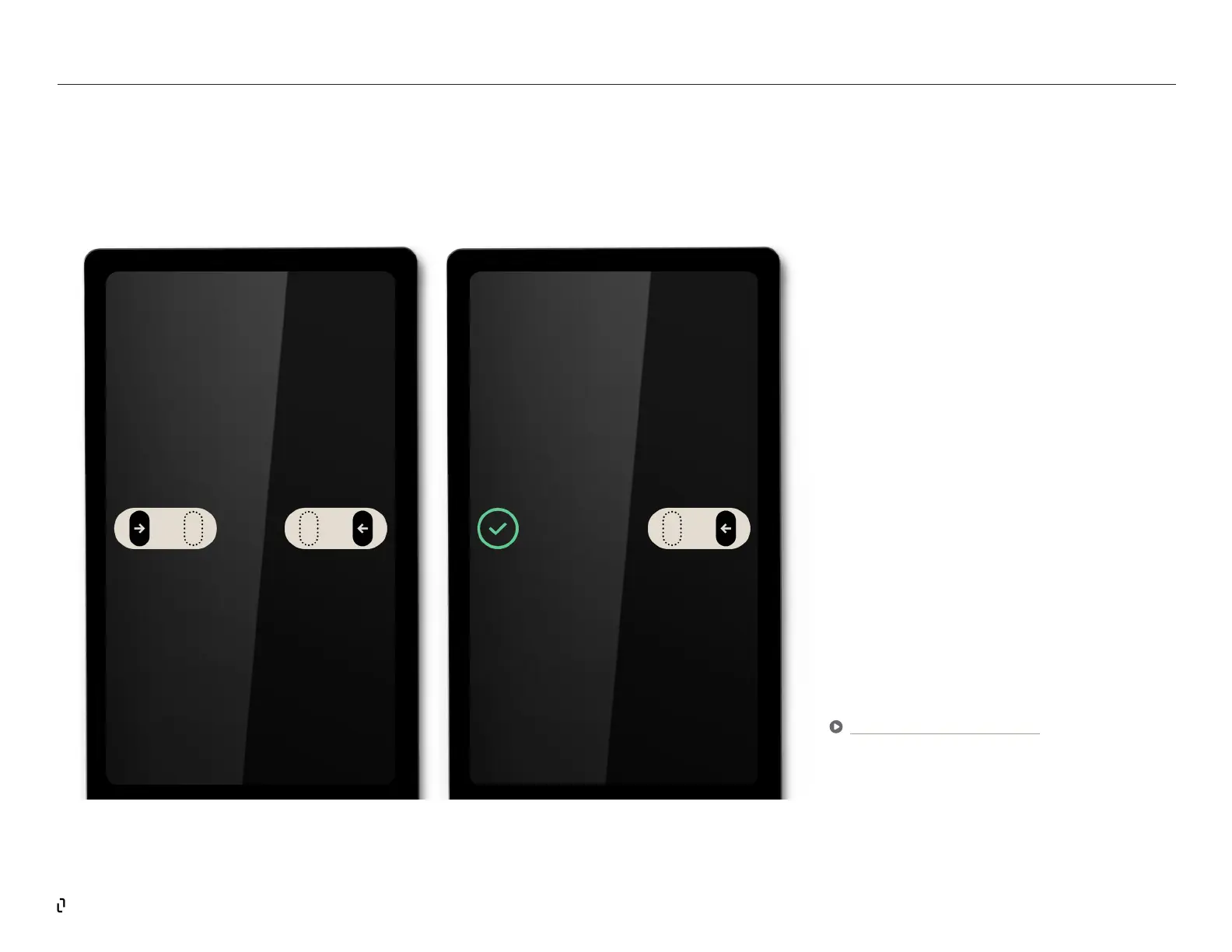23
UNSTOWING ARMS
Unstowing is the process to release the arms for
use in your workout. Make sure there are no items
on the left or right of your Studio Lift that could
prevent unstowing. Typically, unstow automatically
begins anytime the arms are needed, for example
when you start a strength training class. When
unstow begins, the arms will pop out from behind
the mirror. Grab the shoulder - that’s the
rounded top part of the arm - and pull it away from
the wall until it locks. When you hear the lock, it’s
unstowed. Always use two hands when managing
the Studio Lift arms. Repeat for the other arm and
you’ll see an onscreen message, conrming the
arms are unstowed.
Video: Unstowing Lift Arms
STUDIO | Using the Studio Lift