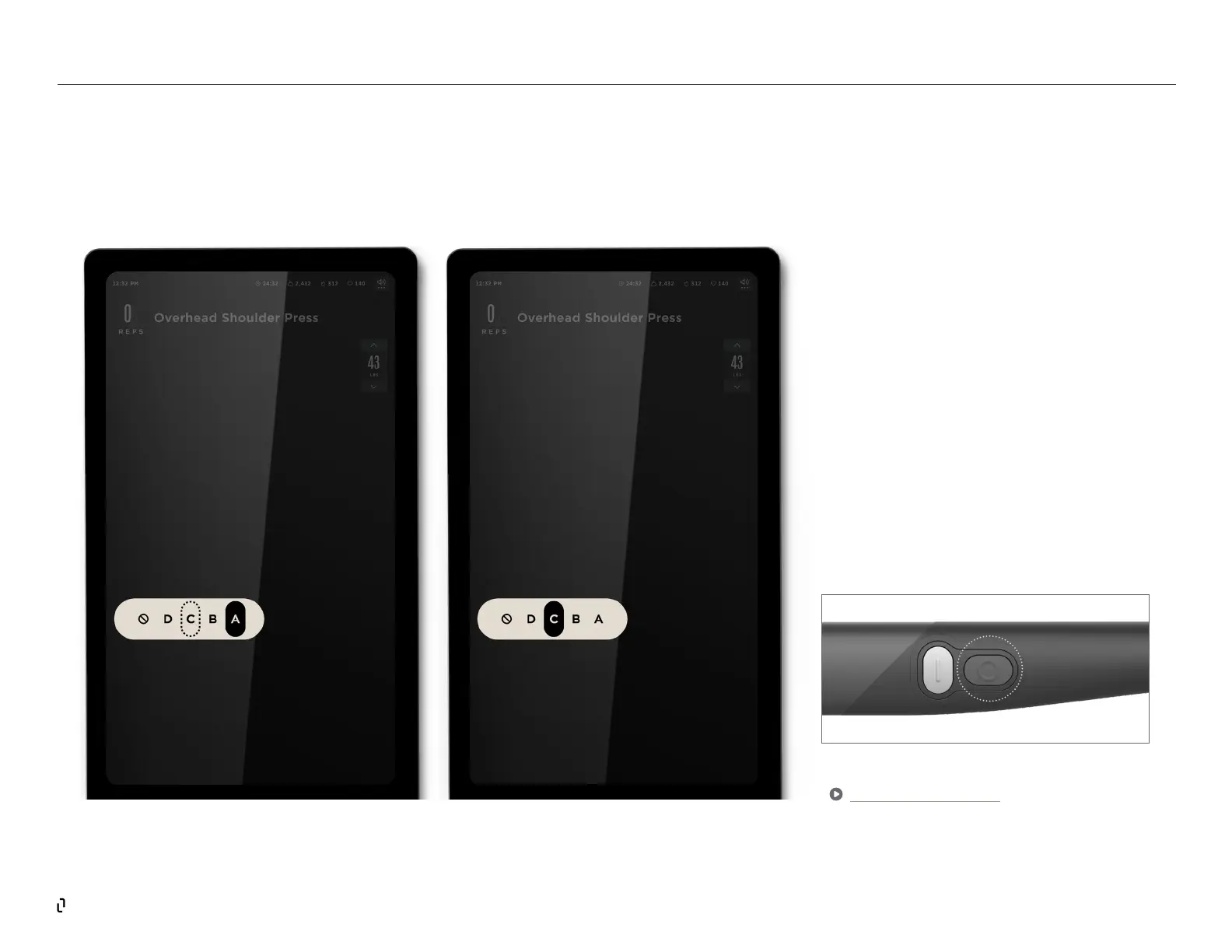26
ADJUSTING HUG
The Lift Arms can be adjusted to dierent
angles, up to 90°. We call this adjusting the “hug”
of arms. Press and hold the Hug button, with the
circle, to unlock the arm. On the screen, you’ll see
the hug unlock. When the hug is unlocked,
continue to hold the button while you move the
arm towards or away from the wall. When you
have the arm at your desired hug, release the
button. The arm will now lock in place. The cables
should be fully retracted before you move an arm.
For safety purposes, we only allow you to change
the position of one arm at a time.
Video: Adjusting Arms
STUDIO | Using the Studio Lift