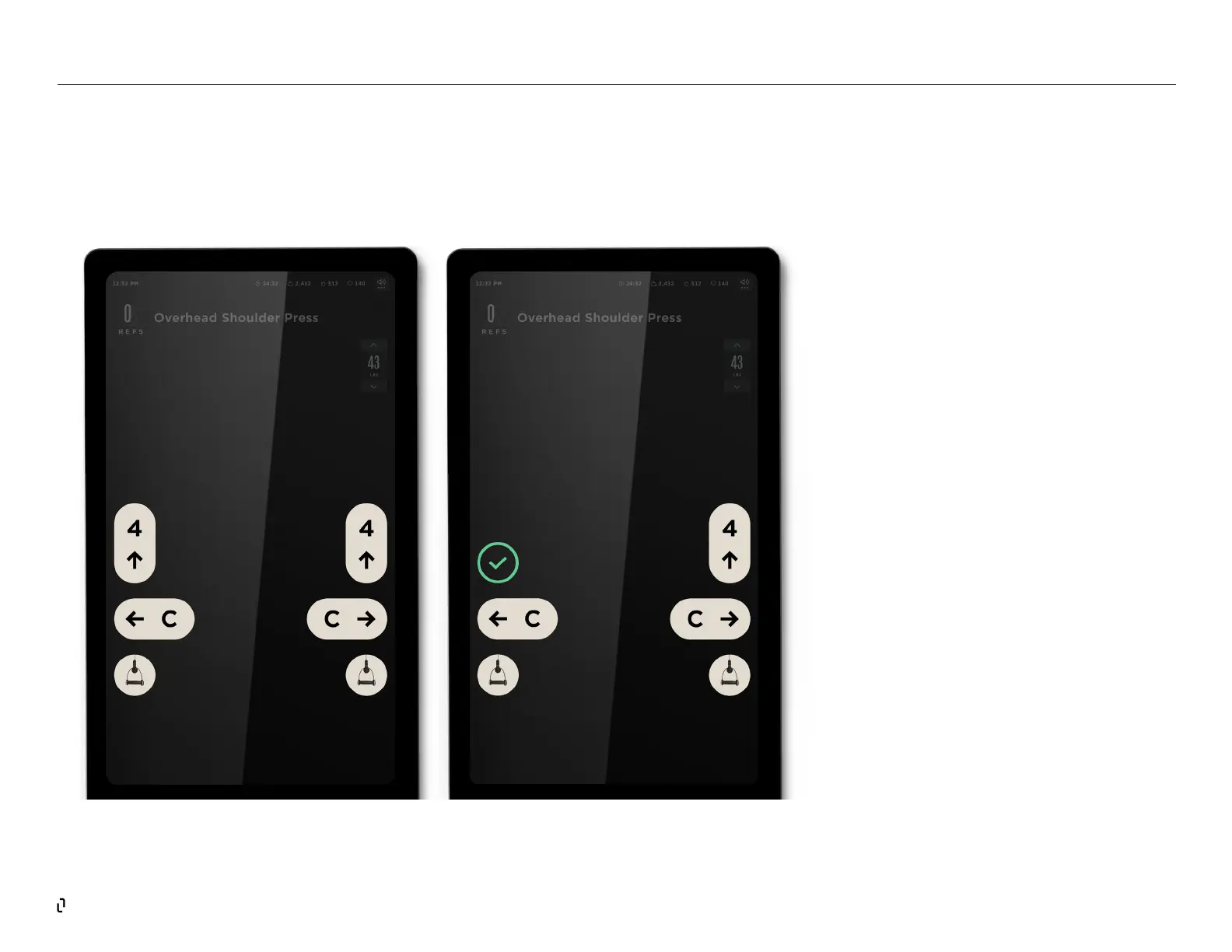27
ADJUSTMENT PROMPTS
During a workout, the Studio Lift will show on
screen prompts for the recommended Height
position, Hug position and attachment to be used
for a prescribed movement. The Height can be set
to seven dierent positions, designated as 1 - 7,
from lowest to highest. Similarly, the Hug can be
adjusted to 4 dierent widths, designated as A -
D, from narrowest to widest position.
The Studio Lift will display the recommended
position for a given movement, by indicating the
numbered Height and letter Hug position. Next to
each prompt, arrows will indicate the direction the
arm needs to be adjusted. If an arm is already in
the correct position, the prompt will be replaced
by a checkmark.
Studio Lift will also display the recommended
attachment for both arms at the beginning of each
exercise in which the cables are used. When you
see the attachment prompt, ensure you have the
correct attachment connected on each arm. In
some cases, one arm might need a dierent Lift
attachment than the other.
STUDIO | Using the Studio Lift