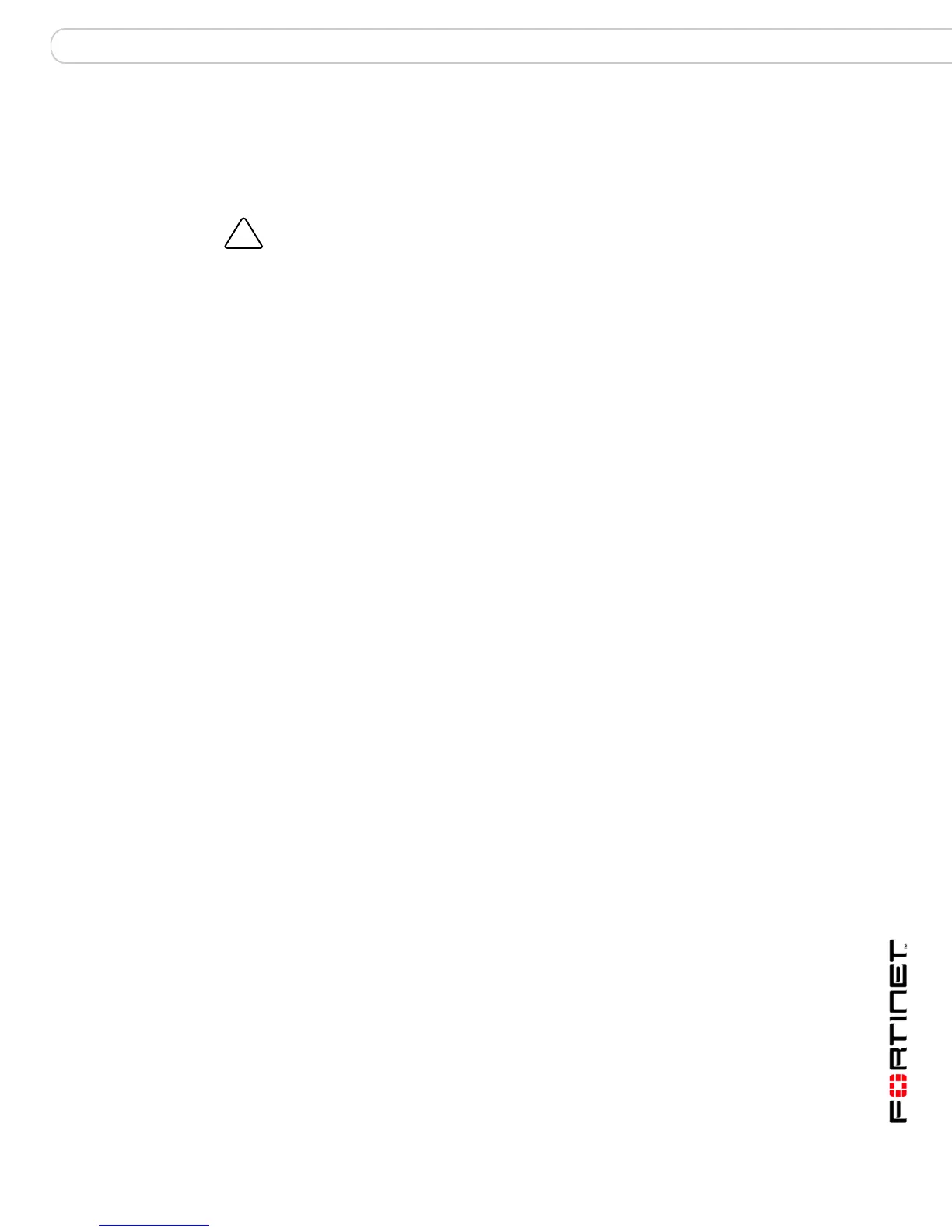Factory defaults Restoring the default settings
FortiGate-50A/50B, FortiWiFi-50B and FortiGate-100 FortiOS 3.0 MR4 Install Guide
01-30004-0265-20070831 31
Restoring the default settings
You can revert to the factory default settings if you change a network setting and
are unable to recover from it.
Restoring the default settings using the web-based manager
To reset the default settings
1 Go to System > Status.
2 In Unit Operation Display, select Reset.
Restoring the default settings using the CLI
To reset the default settings enter the following command:
execute factoryreset
Caution: This procedure deletes all changes you have made to the FortiGate configuration
and reverses the system to its original configuration, including resetting interface
addresses.
