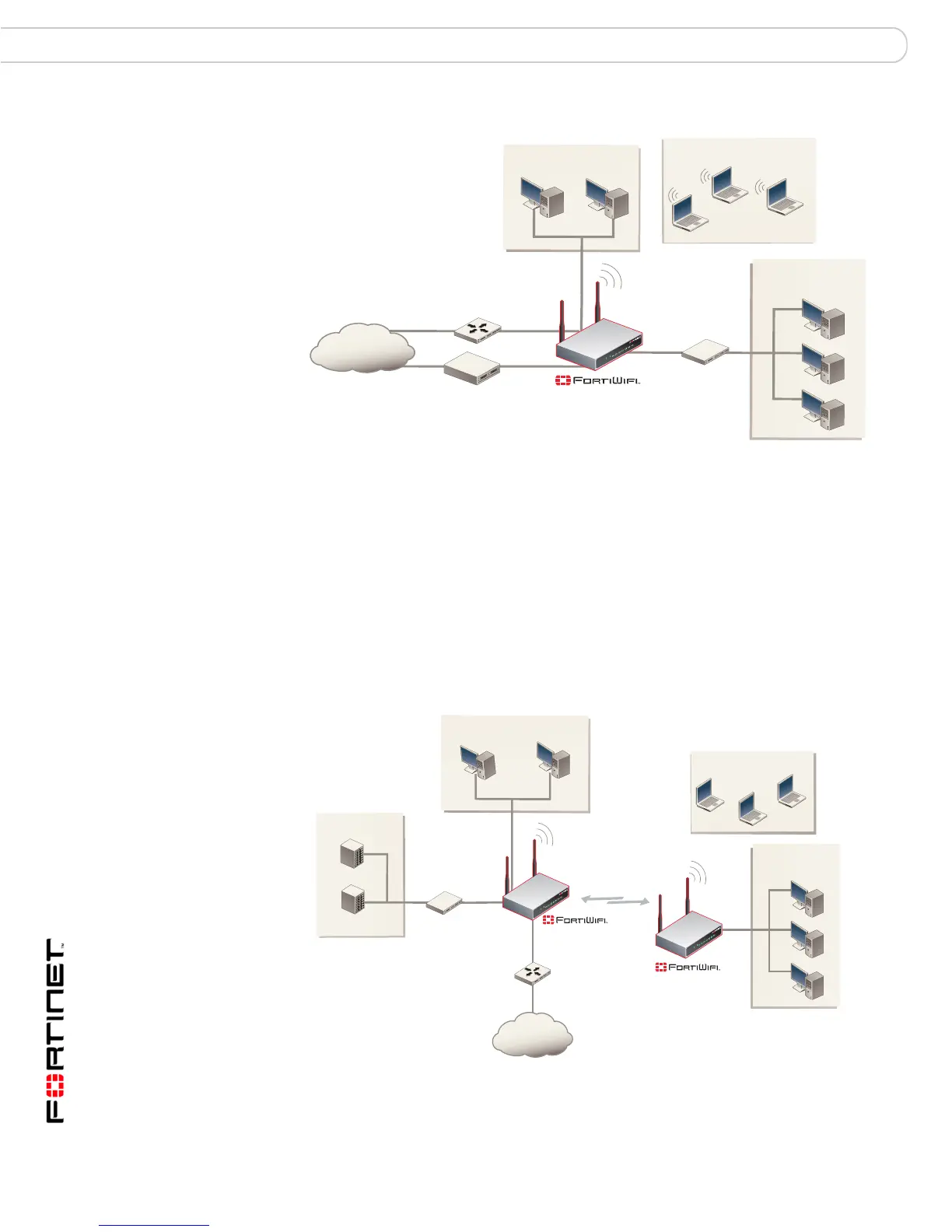FortiGate-50A/50B, FortiWiFi-50B and FortiGate-100 FortiOS 3.0 MR4 Install Guide
62 01-30004-0265-20070831
FortiWiFi-50B operation modes Using a wireless network
Figure 15: FortiWiFi in Access Point mode
Client mode
When using the FortiWiFi-50B in Client mode, the device is set to receive
transmissions from another access point. This enables you to connect remote
users to an existing network using wireless protocols from a location that does not
have a wired infrastructure.
For example, in a warehouse where shipping and receiving are on opposite sides
of the building, running cables is not an option due to the warehouse environment.
The FortiWiFi-50B unit can support wired users using its four Ethernet ports and
can connect to another Access Point wirelessly as a Client. This connects the
wired users to the network using the 802.11 wireless standard as a backbone.
Figure 16: FortiWiFi-50B in Client mode
DMZ
Network
Internal
Network
Internet
MODEM / DSL / Cable
Router
Internal
DMZ
WAN2
WAN1
Wireless Network
Internet
Wireless Network
Internal
Network
Internal
Network
Router
DMZ network
Web Server
Mail Server
Hub or switch
Internal
DMZ
WAN1
