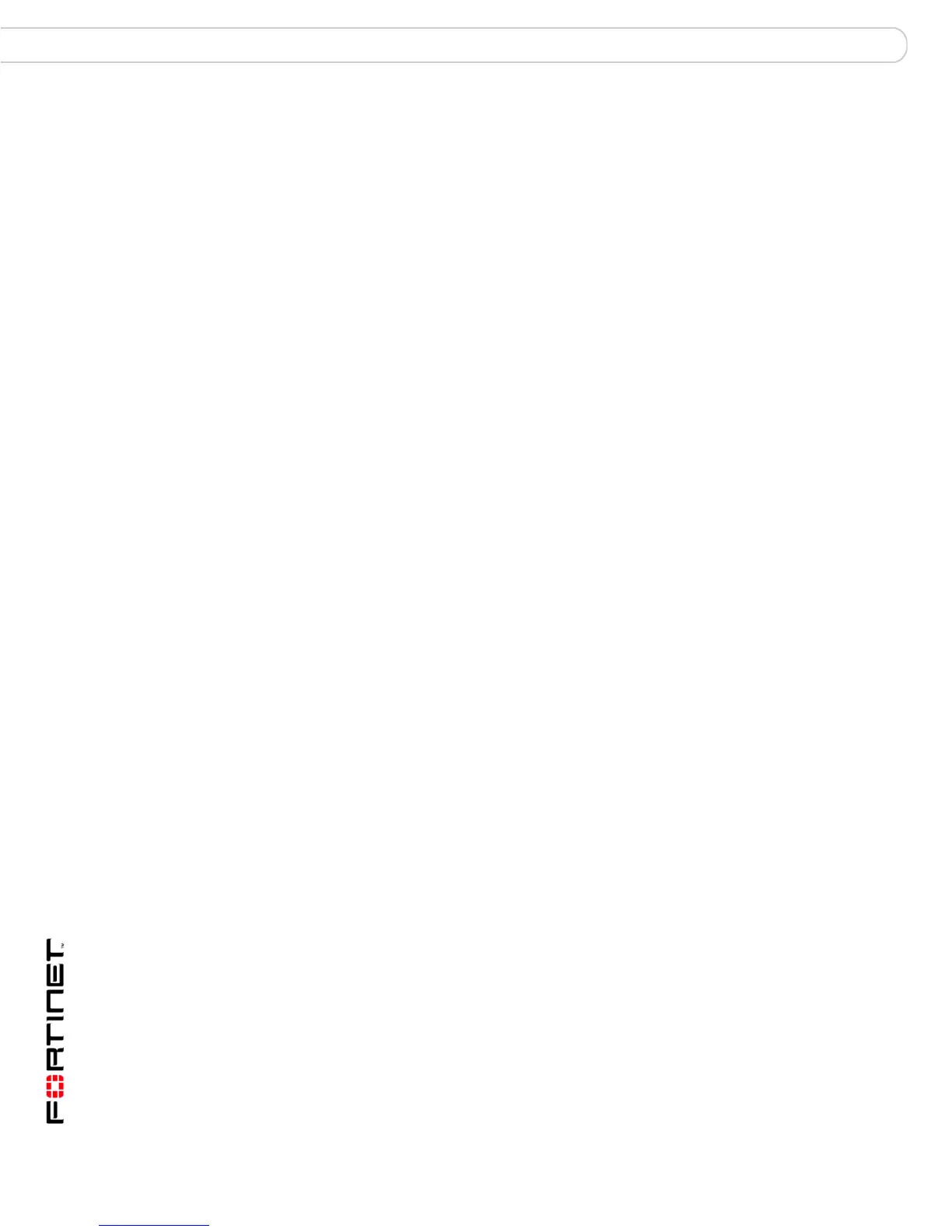FortiGate-60 series and FortiGate-100A FortiOS 3.0 MR4 Install Guide
5 01-30004-0266-20070831
Contents
Scheduling antivirus and IPS updates.................................................. 46
Adding an override server .................................................................... 47
Configuring the modem interface .................................................. 49
Selecting a modem mode ............................................................................... 49
Redundant mode configuration................................................................... 49
Stand alone mode configuration ................................................................. 50
Configuring modem settings.......................................................................... 51
Connecting and disconnecting the modem in Stand alone mode.............. 53
Configuring the modem for the FortiGate-60 and FortiWiFi-60 .................. 54
Adding a Ping Server ...................................................................................... 56
Dead gateway detection ............................................................................. 56
Adding firewall policies for modem connections......................................... 57
Configuring the ADSL interface ..................................................... 59
Configuring the ADSL interface using the web-based manager ................ 59
Configuring DHCP on the ADSL interface .................................................. 60
Configuring PPPoE or PPPoA on the ADSL interface ................................ 61
Configuring the ADSL interface using the CLI ............................................. 62
Command syntax.................................................................................. 62
Example - IPOA or EOA ....................................................................... 65
Example - DHCP .................................................................................. 66
Example - PPPoE or PPPoA ................................................................ 66
Adding firewall policies for ADSL connections............................................ 66
Using a wireless network ................................................................ 67
Setting up a wireless network ........................................................................ 67
Positioning an Access Point........................................................................ 68
Radio Frequency interface.......................................................................... 68
Using multiple access points....................................................................... 69
Wireless Security............................................................................................. 70
Wireless Equivalent Privacy (WEP) ............................................................ 70
Wi-Fi Protected Access (WPA) ................................................................... 70
Additional security measures ...................................................................... 71
MAC address filtering ........................................................................... 71
Service Set Identifier ............................................................................ 71
Wireless operation modes.............................................................................. 71
Access Point mode ..................................................................................... 71
Client mode................................................................................................. 72
Changing the operating mode .............................................................. 73
