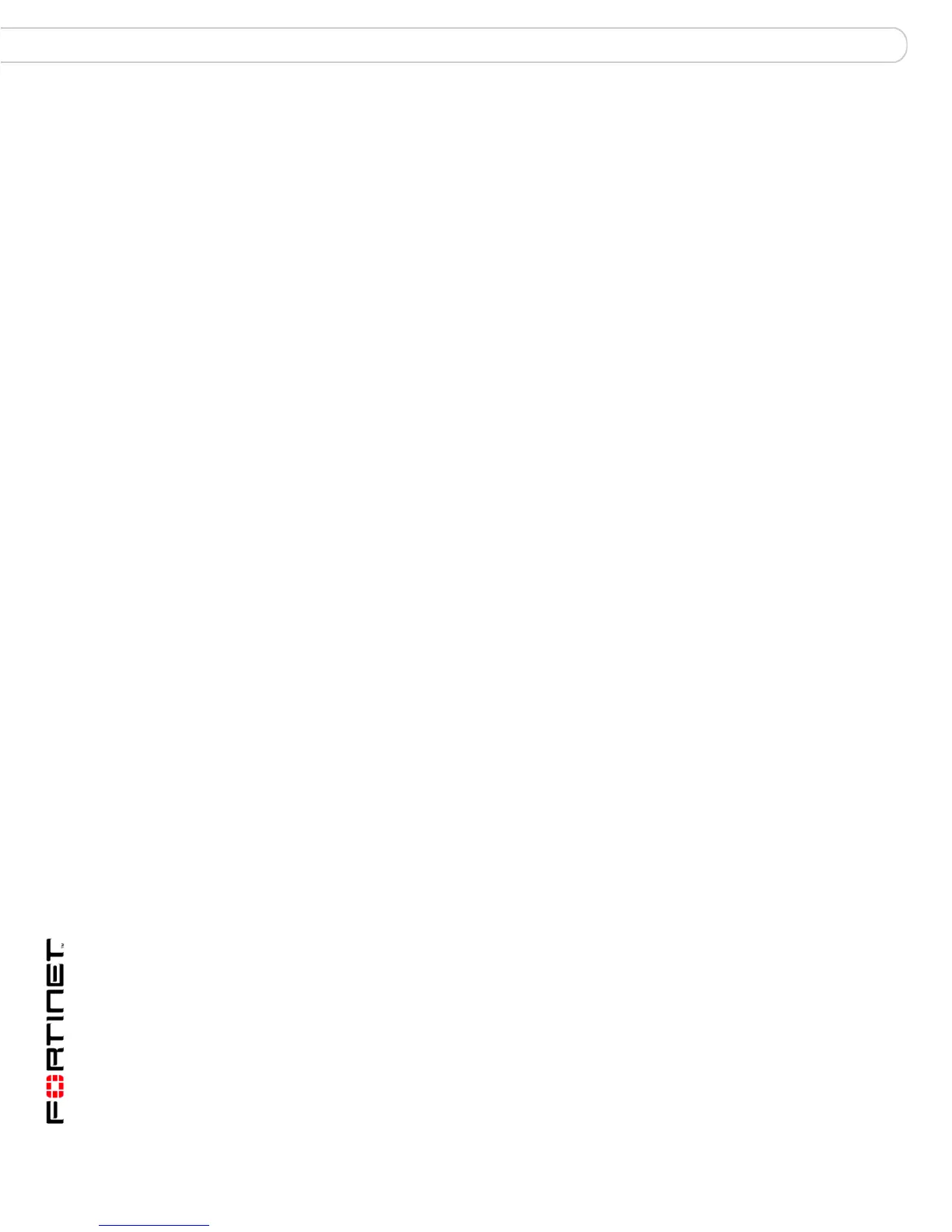FortiGate-60 series and FortiGate-100A FortiOS 3.0 MR4 Install Guide
6 01-30004-0266-20070831
Contents
Setting up the FortiWiFi-60 as an Access Point ........................................... 73
Set the DHCP settings ................................................................................ 73
Set the security options............................................................................... 74
Configure the firewall policies ..................................................................... 74
FortiGate Firmware .......................................................................... 75
Upgrading to a new firmware version ........................................................... 75
Upgrading the firmware using the web-based manager ............................. 75
Upgrading the firmware using the CLI. ....................................................... 76
Reverting to a previous firmware version..................................................... 77
Reverting to a previous firmware version using the web-based manager .. 77
Reverting to a previous firmware version using the CLI ............................. 78
Installing firmware images from a system reboot using the CLI ................ 79
Restoring the previous configuration .......................................................... 82
The FortiUSB key............................................................................................. 82
Backup and Restore from the FortiUSB key ............................................... 82
Using the USB Auto-Install feature ............................................................. 83
Additional CLI Commands for the FortiUSB key......................................... 84
Testing a new firmware image before installing it ....................................... 84
Installing and using a backup firmware image............................................. 87
Installing a backup firmware image............................................................. 87
Index.................................................................................................. 89
