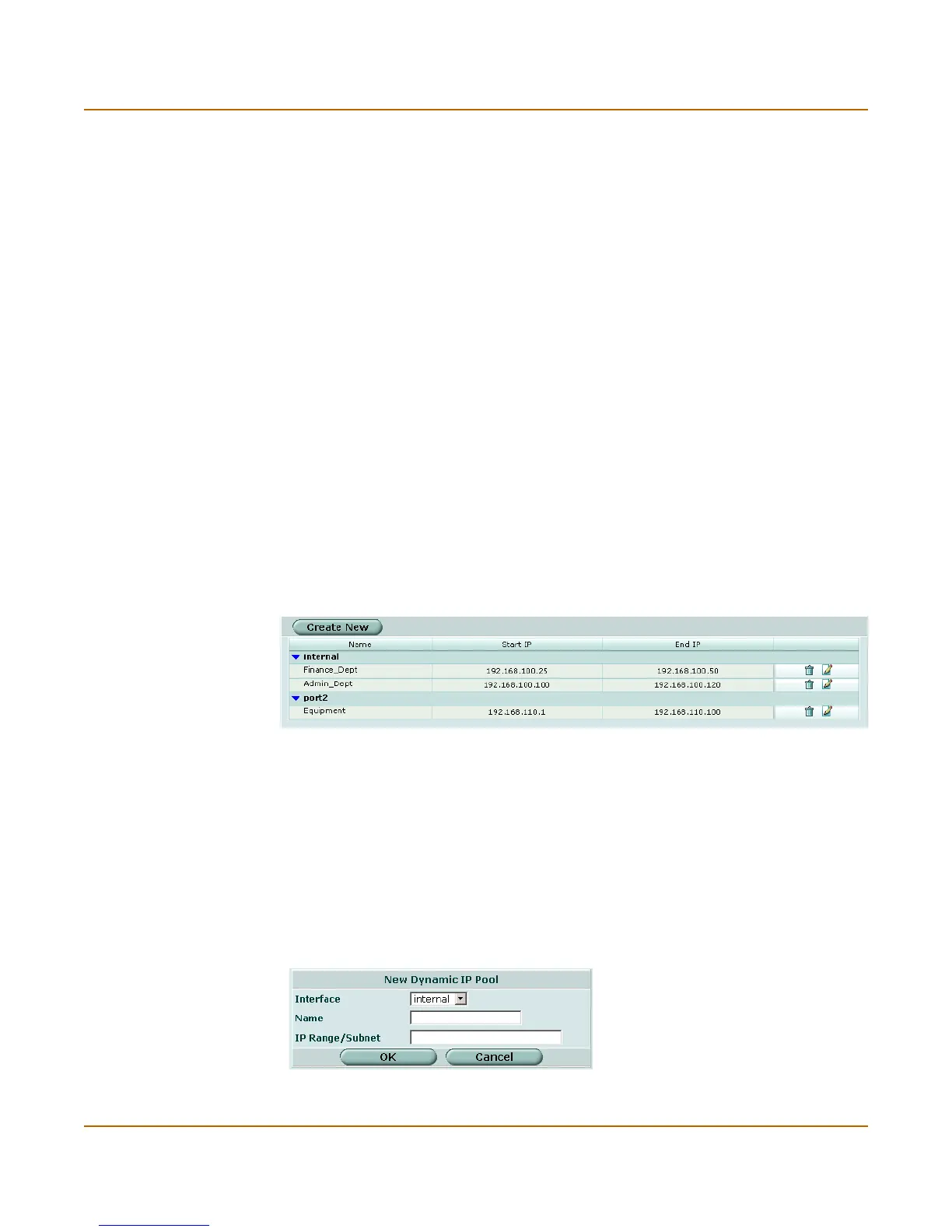Firewall IP pool
FortiGate-200A Administration Guide 01-28006-0072-20041105 221
You can add an IP pool if you want to add NAT mode policies that translate source
addresses to addresses randomly selected from the IP pool rather than being limited
to the IP address of the destination interface.
For example, if you add an IP pool to the internal interface, you can select Dynamic IP
pool for WAN1->Internal, WAN2->Internal, DMZ1->Internal, and DMZ2->Internal
policies.
You can add multiple IP pools to any interface and select the IP pool to use when
configuring a firewall policy.
You can enter an IP address range using the following formats.
• x.x.x.x-x.x.x.x, for example 192.168.110.100-192.168.110.120
• x.x.x.[x-x], for example 192.168.110.[100-120]
This section describes:
• IP pool list
• IP pool options
• Configuring IP pools
• IP Pools for firewall policies that use fixed ports
• IP pools and dynamic NAT
IP pool list
Figure 102:Sample IP pool list
The IP pool list has the following icons and features.
IP pool options
Figure 103:IP pool options
Create New Select Create New to add an IP pool.
Start IP The start IP defines the start of an address range.
End IP The end IP defines the end of an address range.
The Delete and Edit/View icons.
