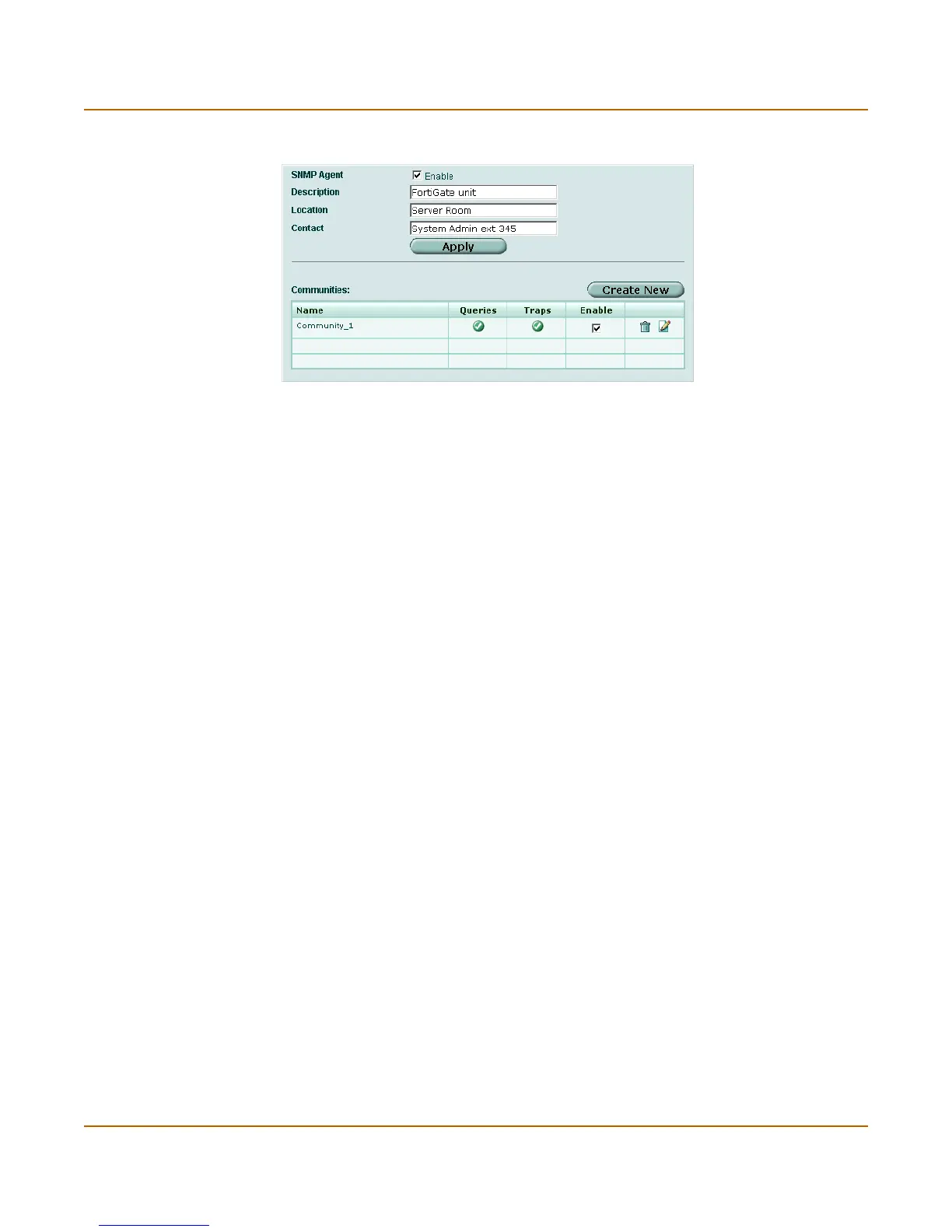System config SNMP
FortiGate-200A Administration Guide 01-28006-0072-20041105 99
Figure 33: Configuring SNMP
SNMP community
An SNMP community is a grouping of equipment for network administration purposes.
Add SNMP communities so that SNMP managers can connect to the FortiGate unit to
view system information and receive SNMP traps. You can add up to three SNMP
communities. Each community can have a different configuration for SNMP queries
and traps. Each community can be configured to monitor the FortiGate unit for a
different set of events. You can also add the IP addresses of up to 8 SNMP managers
to each community.
SNMP Agent Enable the FortiGate SNMP agent.
Description Enter descriptive information about the FortiGate unit. The description
can be up to 35 characters long.
Location Enter the physical location of the FortiGate unit. The system location
description can be up to 35 characters long.
Contact Enter the contact information for the person responsible for this FortiGate
unit. The contact information can be up to 35 characters long.
Apply Save changes made to the description, location, and contact information.
Create New Select Create New to add a new SNMP community.
Communities The list of SNMP communities added to the FortiGate configuration. You
can add up to 3 communities.
Name The name of the SNMP community.
Queries The status of SNMP queries for each SNMP community. The query
status can be enabled or disabled.
Traps The status of SNMP traps for each SNMP community. The trap status
can be enabled or disabled.
Enable Select Enable to activate an SNMP community.
Delete icon Select Delete to remove an SNMP community.
Edit/View icon View or modify an SNMP community.
