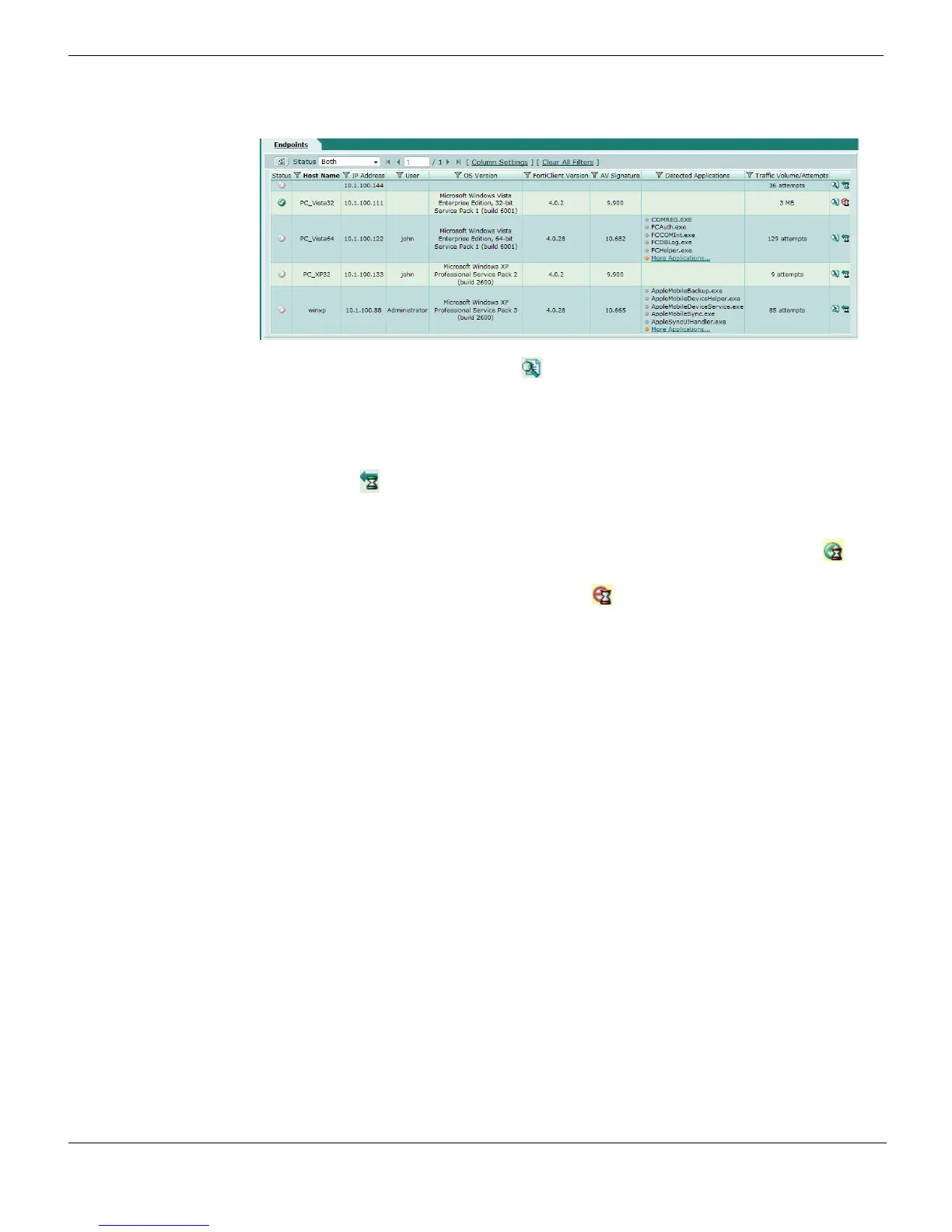Enabling Endpoint Control Endpoint Network Access Control
FortiClient Endpoint Security Version 4.0 MR1 Administration Guide
38 04-40001-99556-20090626
http://docs.fortinet.com/ • Feedback
Figure 9: Monitoring endpoints
2 To view endpoint details, click View on an entry.
3 In the Endpoint Details window, you can view details such as the status, FortiClient
version, detected applications, and so on.
4 Click Close.
5 To allow temporary access to the endpoint, select an entry and click Exempt
Temporarily .
6 In the Timeout Setting window, enter the number of minutes that the exemption will last
for and click OK.
The status of the endpoint changes to Non-compliant but temporarily exempted .
7 If an endpoint has been given an exemption, you can block the endpoint prior to the
exemption timeout by clicking Block Endpoint .