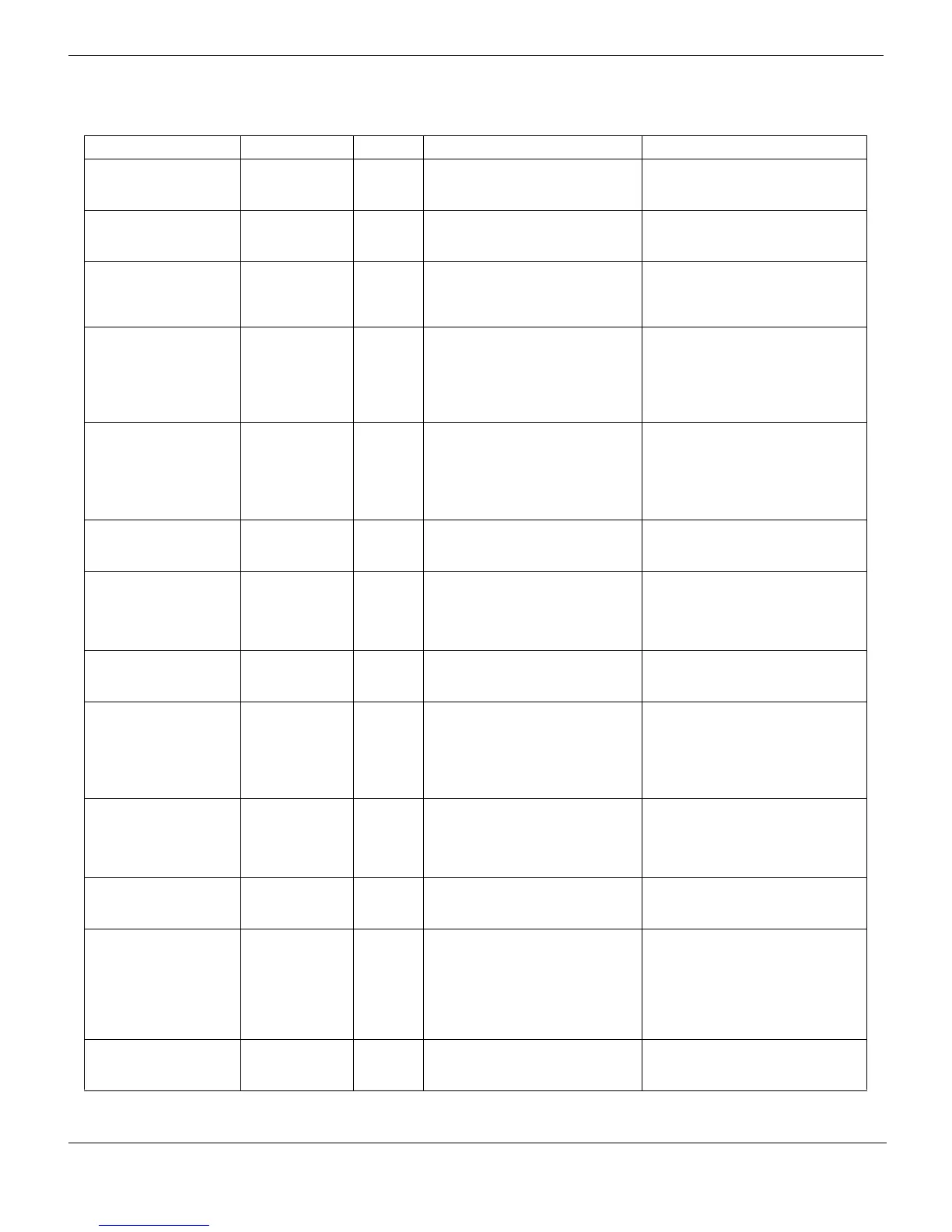Appendix A: Installer Public Properties
FortiClient Endpoint Security Version 4.0 MR1 Administration Guide
58 04-40001-99556-20090626
http://docs.fortinet.com/ • Feedback
FMGRDISCOVERINTE
RVAL
30000+ 30000 The interval (in milliseconds)
between attempts to discover
FortiClient Manager.
FMGRENABLED [0..1] 0 When set to 1, FortiClient will be
manageable by FortiClient
Manager
Requires FMGRIP and/or
FMGRTRUSTEDIPS to be
specified
FMGRENABLEDISCO
VER
[0..1] 0 FortiClient will use a DHCP-like
protocol to try to discover
FortiClient Manager.
Requires FMGRENABLED=1 and
FMGRIP and/or
FMGRTRUSTEDIPS to be
specified
FMGRFWALERTINT 3600000+ 3600000 The reporting window (in
milliseconds).
FortiClient will avoid sending the
same firewall alert to FortiClient
Manager if it occurs in the this
window.
FMGRFWBEHAVIOR [0..1] 1 0=Firewall runs in 'paranoid
mode': all network traffic is
blocked. To allow traffic,
advanced firewall rules must be
specified
1=The firewall behaves normally
FMGRHEARTBEAT 60000+ 60000 This is the time between
heartbeats sent to FortiClient
Manager (in milliseconds)
FMGRHEARTBEATCO
UNT
1+ 3 If this many consecutive
heartbeats are not returned from
FortiClient Manager, FortiClient
will assume the FortiClient
Manager is not online.
FMGRIP a single ip
address or a
fqdn
This is the preferred address
FortiClient should use to register
for remote management
FMGRIP is automatically added to
FMGRTRUSTEDIPS
FMGRRAISEALERT [0..1] 1 0=FortiClient does not inform
FortiClient Manager of
firewall/antivirus alerts.
0=FortiClient informs FortiClient
Manager of firewall/antivirus
alerts.
FMGRTIMEOUT 30000+ 30000 This is the network timeout
interval (in milliseconds) that
FortiClient uses to determine if
FortiClient Manager is not
accessible.
FMGRTRUSTEDIPS csv list of ip
addresses/fqdns
/subnets
These are addresses that
FortiClient will accept
management requests from.
FWDEFAULTAPPACTI
ON
[0..1] 0 If set to 1, FortiClient's firewall will
permit 'unknown' applications to
access the network without
prompting the user.
If 0, the FW will ask the user if the
application should be permitted
access to the network.
HIDETRAY [0..1] 0 When set to 0, the tray icon is
hidden from users.
It is not possible to shutdown
FortiClient if the tray icon is
hidden.
Table 9: Installer public properties when installing FortiClient (Part 2 of 4).
Public property Range Default Description Comment