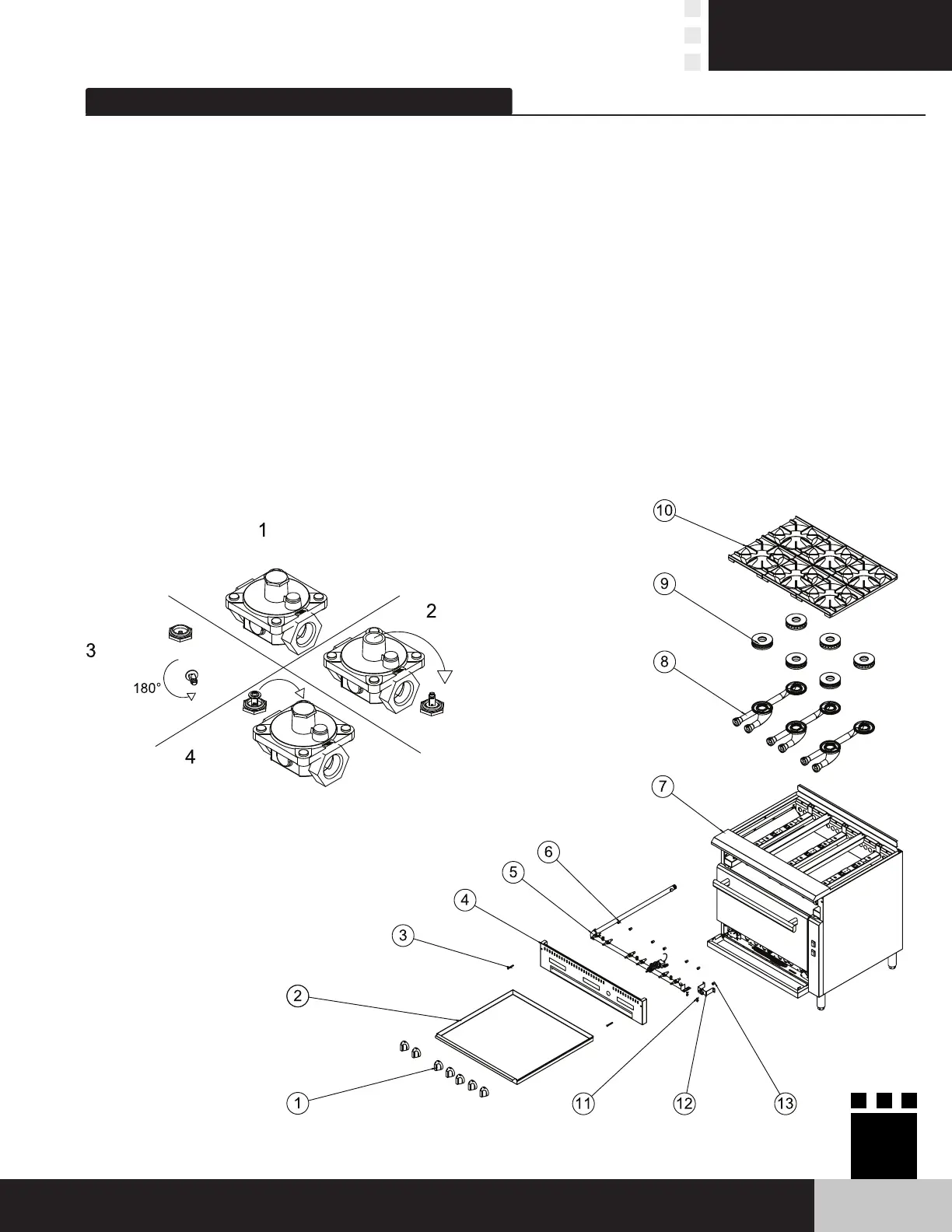NATURAL GAS
GAS GLP
Air vent cap.
Direction of
the arrow at
the bottom of
the regulator.
Warranty/Tech Support 800•722•6075
Service, Installation
& Care Manual
13
11. After changing the gas injectors (6 and 13), reassemble your equipment. Replace
the distributor pipe, however, now with the new injectors. After tting the panel
and securing it with the screws that were removed previously, as well as the knobs
and the waste drawer.
12. Connect the burners and replace the ame spreader. Finally, position the grills in
their places.
13. Convert the pressure regulator by inverting the docking device under the regulator
cover. This will require a reasonable amount of force. Do not remove the spring.
When replacing the cover, make sure the insert of the socket is facing upwards in
the middle of the spring. As shown in the image on the side.
14. Ret the pressure regulator to the gas inlet of the equipment.
15. Apply the "Warning" sticker for the gas to be used on the front of the unit for
future reference.
02. EQUIPMENT INSTALLATION