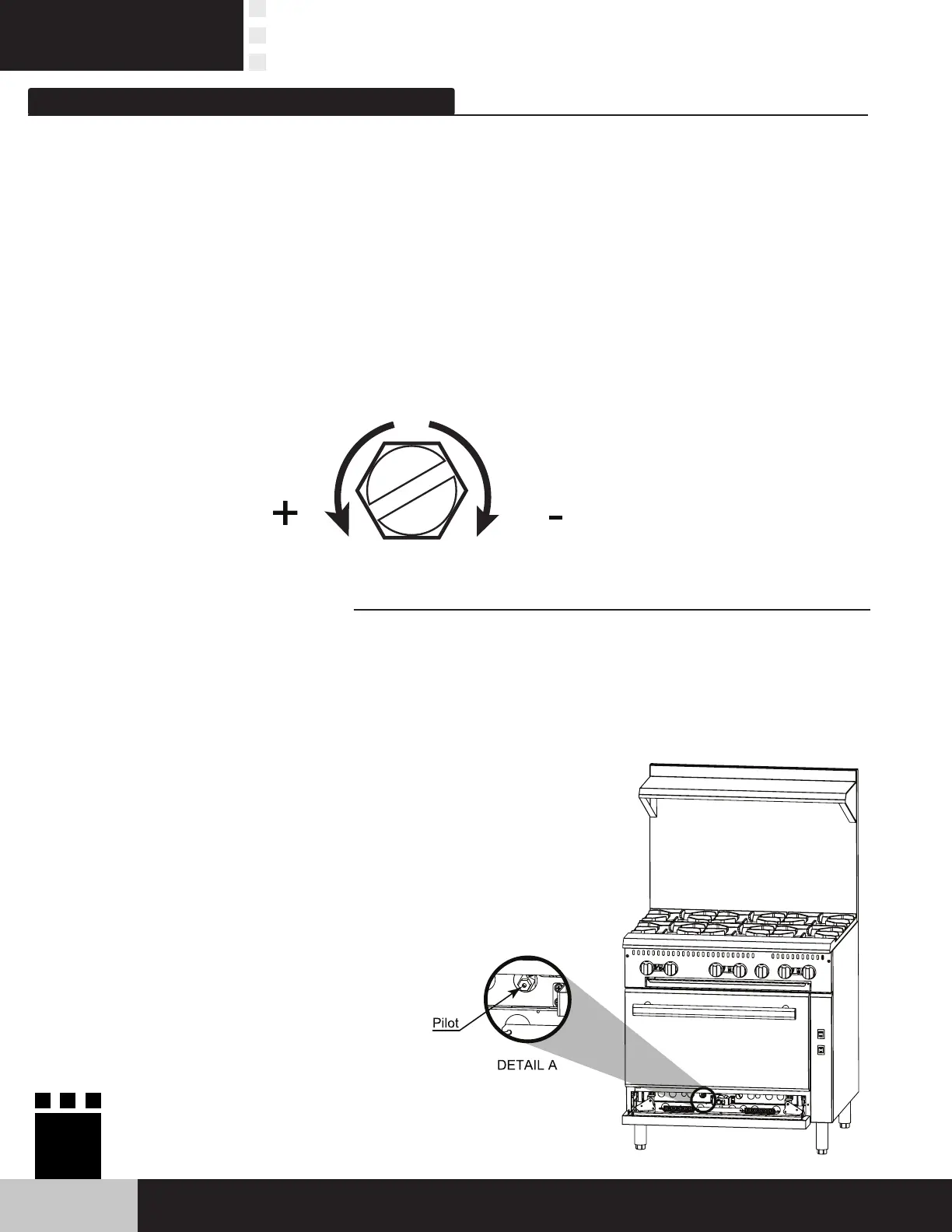Less GasMore Gas
Pilot Screw Adjustment
800•722•6075 Warranty/Tech Support
Service, Installation
& Care Manual
18
02. EQUIPMENT INSTALLATION
2.14 Turning on the Oven
1. In order to light the oven burner pilot, open the
lower movable panel.
2. Turn the thermostat's knob counterclockwise to
the pilot position and keep it pressed up the end
of its course.
3. Light the pilot (image to the side).
4. Keep the knob pressed for 15 seconds after the
pilot ame is ignited.
5. Release the knob and make sure that the pilot
ame remains lit. If not, repeat the operation.
6. Turn the knob up to the desired teperature
counterclockwise.
7. To turn the oven off, press and turn the knob
clockwise to the "OFF" position.
* NOTE:
If you need to adjust the pilot valves (one pilot valve corresponds to two burners) do the
following:
1. Turn the pilot adjusting screw counterclockwise, then light the pilot with the aid of
the igniter (wick) accompanying the equipment and adjust the ame to a height of
approximately 13/64" (0.5 cm).
2. Turn on the gas valve by turning the knob counterclockwise to light the main burners.
3. To shut down completely, close the gas valves by turning the knob clockwise and turn the
pilot adjusting screw clockwise to close the gas for the pilots.