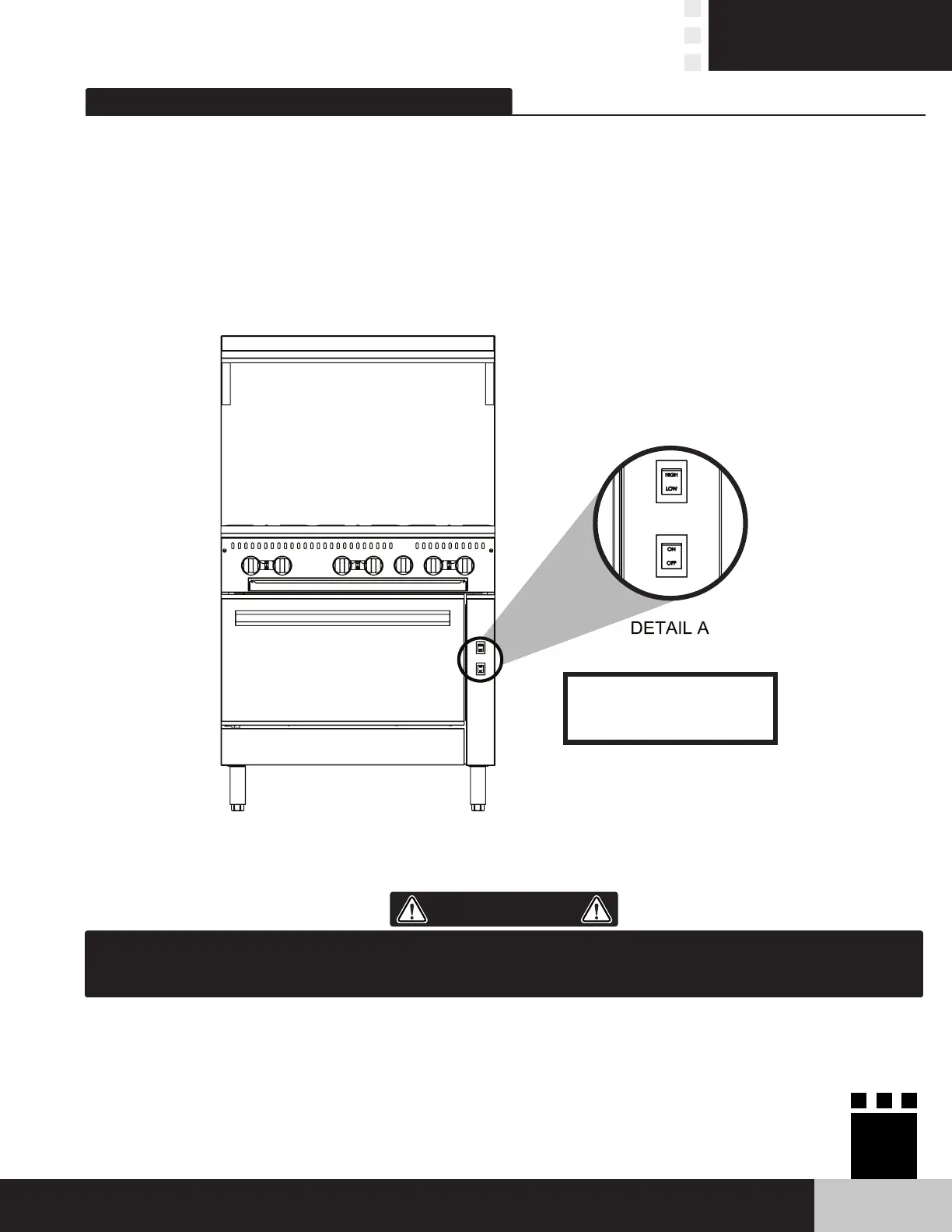When using the equipment for the last time in the day, the gas valve (manual gas
supply valve) should be closed.
IMPORTANT
• Button ON/OFF
• Button HIGH/LOW
Warranty/Tech Support 800•722•6075
Service, Installation
& Care Manual
19
02. EQUIPMENT INSTALLATION
Convection Model
• To start the motor, in order to circulate the heat in the oven through the motor turbine,
press the "ON" button on the panel and to switch off press the "OFF" button.
• There are two heat ventilation speeds: LOW (low speed) and HIGH (fast speed). Press the
button for which speed you want.