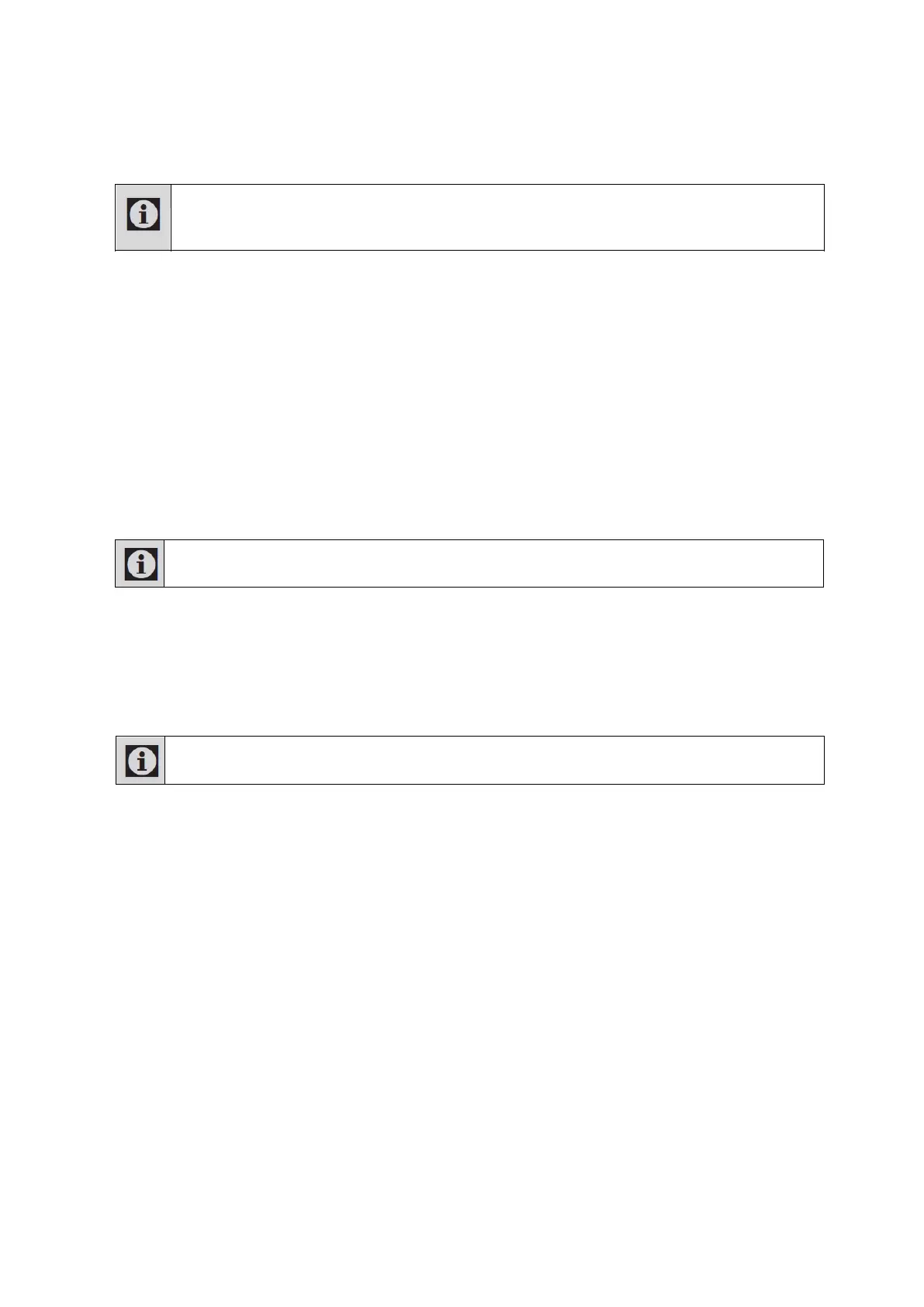16
Changing the speed and temperature settings for auxiliary functions
settings for auxiliary functions Depending on the step the programme has reached,you may cancel or activate the
auxiliary functions; see, "Auxiliary function selection".You may also change the speed and temperature settings:
see,"Spin speed selection" and "Temperature selection."
If no change is allowed, the relevant light will flash for 3 times.
Canceling the programme
To cancel the programme, turn the Programme Selection knob to select another programme. Previous programme will be
canceled.
End / Cancel light will flash continuously to notify that the programme has been canceled.Your machine will end the
programme when you turn the Programme Selection knob; however, it does not drain the water inside. When you select and
start a new programme, the newly selected programme will start depending on the step the previous programme was canceled
in. For example, it may take in additional water or continue to wash with the water inside.
Depending on the step where the programme was canceled in, you may have to put detergent and
softener again for the programme you have selected anew.
To activate the Child Lock:
Press and hold 1st and 2nd Auxiliary Function buttons for 3 seconds. The lights on the 1st and 2nd Auxiliary
Function buttons will flash while you keep the buttons pressed for 3 seconds.
To deactivate the Child Lock:
Press and hold 1st and 2nd auxiliary function buttons for 3 seconds while any programme is running. The lights on
the 1st and 2nd Auxiliary Function buttons will flash while you keep the buttons pressed for 3 seconds.
When the Child Lock is active and the machine is running, you can switch the machine to Pausemode
without deactivating the Child Lock by turningthe Programme Selection knob to On/Off position.When
you turn the Programme Selection knob afterwards,the programme will resume.
Child Lock
Use child lock function to prevent children from tampering with the machine. Thus you can avoid any changes in a
running programme.ru
