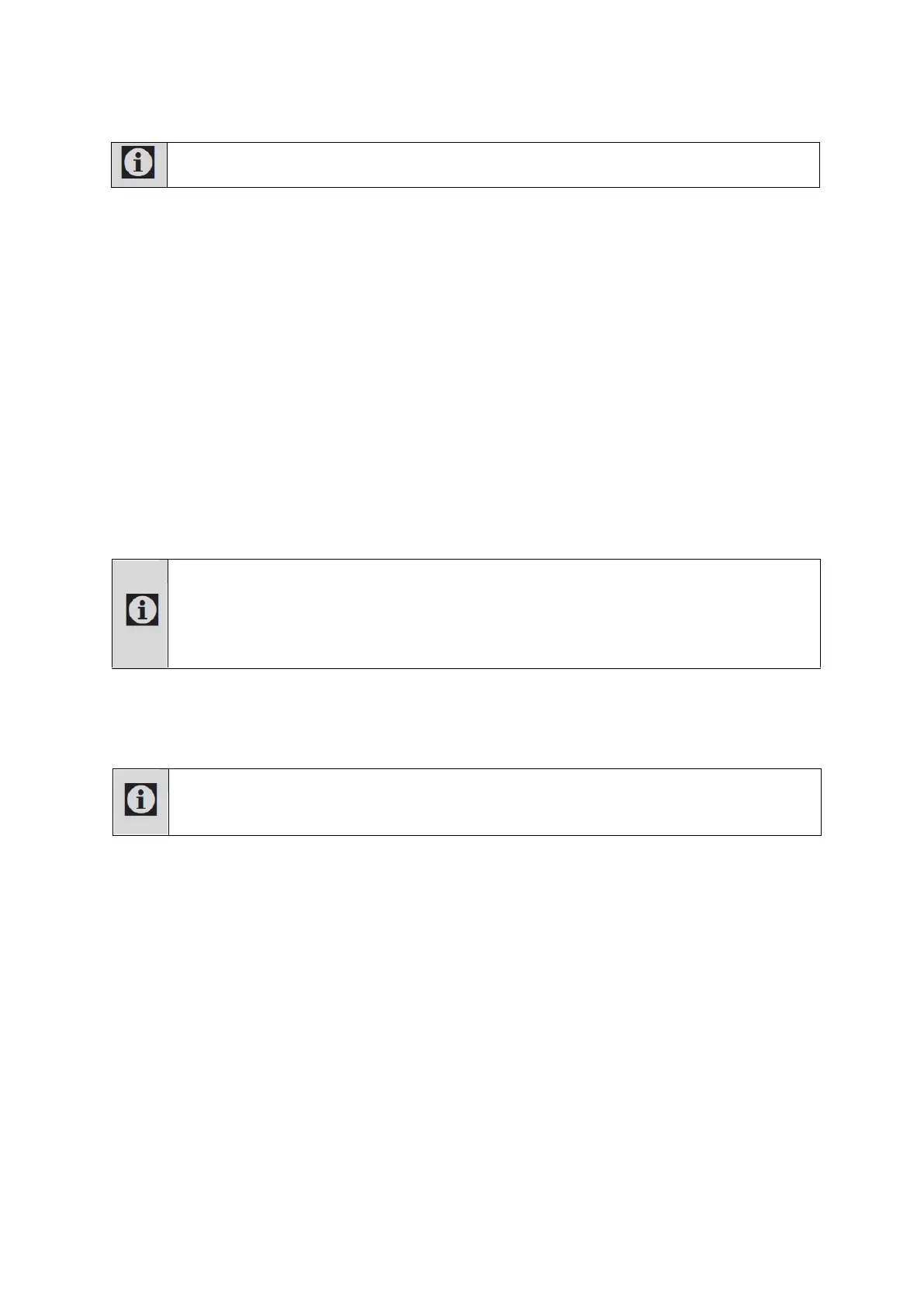15
4.Press Start /Pause button, the delayed start time you have set is displayed, Delayed start countdown.
“-”symbol next to delayed start time moves up and down on the display.
Additional laundry may be loaded during the delayed start period
At the end of the countdown, duration of the selected programme will be displayed. “-”symbol will disappear
and the selected programme will start.
1.Press Start / Pause button to start the programme.
2.Programme follow-up light showing
the startup of the programme will turn on.
If no programme is started or no key is pressed within 1minute during programme selection process,
the machine will switch to Pause mode and the illumination level of the temperature,speed and loading
door indicator lights will decrease. Other indicator lights and indicators will turn off. Once the
Programme Selection knob is rotated or any button is pressed, indicator lights and indicators will turn
on again.
Progressing a programme
Progress of a running program is shown through the program follow-up indicator. At the beginning of every
program step, the relevant indicator lamp will light up and light of the completed step will turn off.
If the machine is not spinning, the program may be in rinse hold mode or the automatic spin correction
system has been activated because of excessive unbalanced distribution of laundry in the machine.
Changing the selections after the programme has started
Switching the machine to pause mode
Press the Start / Pause button to switch the machine to pause mode while a programme is running. The light
of the step which the machine is in starts flashing in the Programme Follow-up indicator to show that the machine
has been switched to the pause mode.
Also, when the loading door is ready to be opened, 'ready' light will also illuminate continuously in addition to the
programme step light.
Starting the Programme
Canceling the Delayed Start function
If you want to cancel the delayed start countdown and start the programme immediately:
1.Set the Delayed Start period to zero or turn the Programme Selection knob to any programme. Thus, Delayed
Start function will be canceled. The End/Cancel light flashes continuously.
2.Then, select the programme you want to run again.
3.Press Start / Pause button to start the programme.
