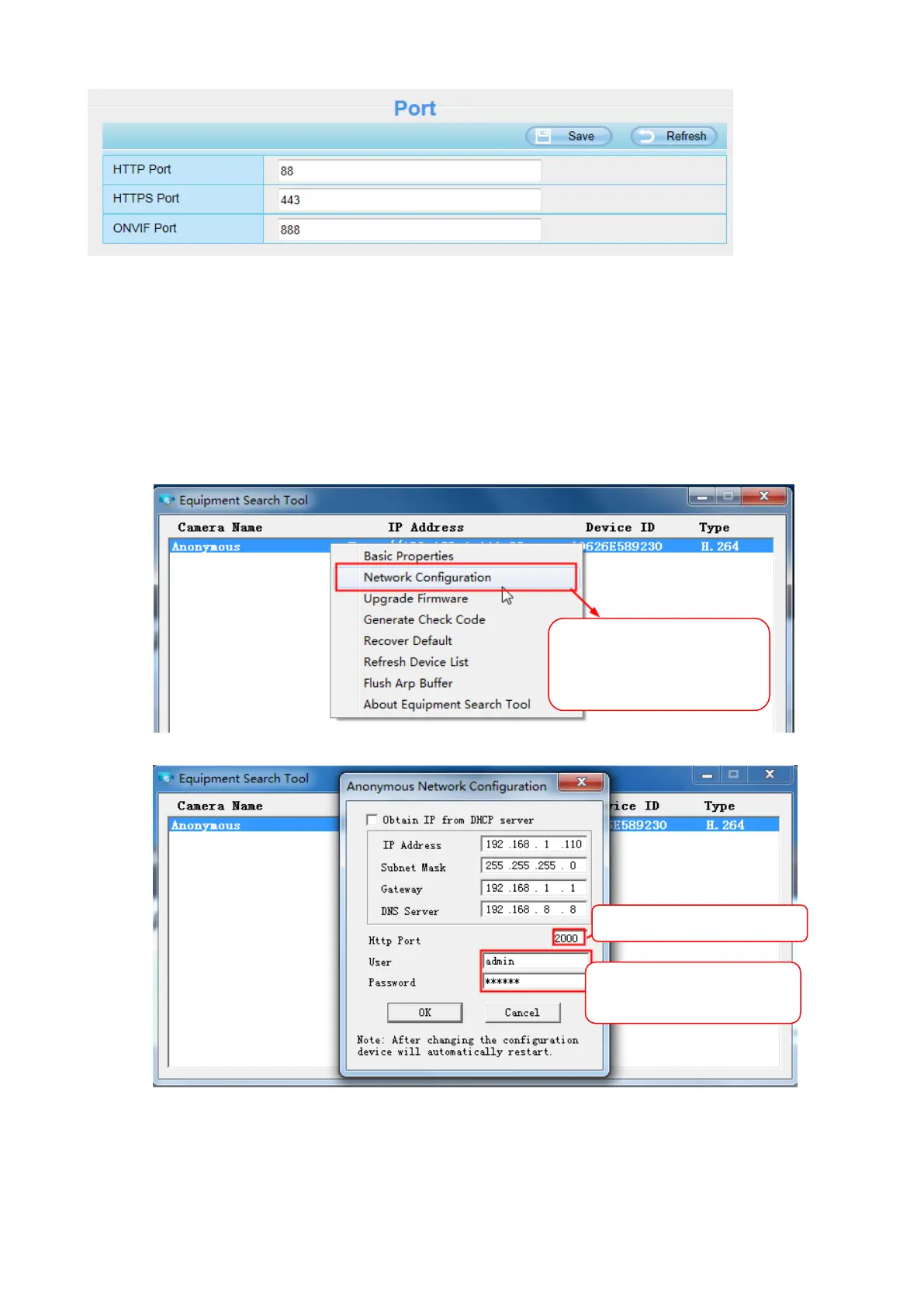HTTP port: By default, the HTTP is set to 88. Also, they can be assigned with another port number
between 1 and 65535. But make sure they can not be conflict with other existing ports like 25, 21.
Another way to change the HTTP port NO.
Step 1: Open the Equipment Search Tool, select the camera you would like to change the port of, right
click on the IP address, and click on ”Network Configuration”, this brings up the network configuration
box as flowing figures.
Step 2: Enter the username and password of the Administrator (default username is admin with a blank
password), and click “OK” to apply changes.
Step 3: Wait around 10 seconds, you‟ll see that the camera‟s LAN IP address has changed. In our
example it was changed to 2000, so we see http://192.168.1.110:2000 in Equipment Search Tool. Also,
Select which camera
you’d like to change the
port for, and right click.
Enter the Username and
password, click OK.