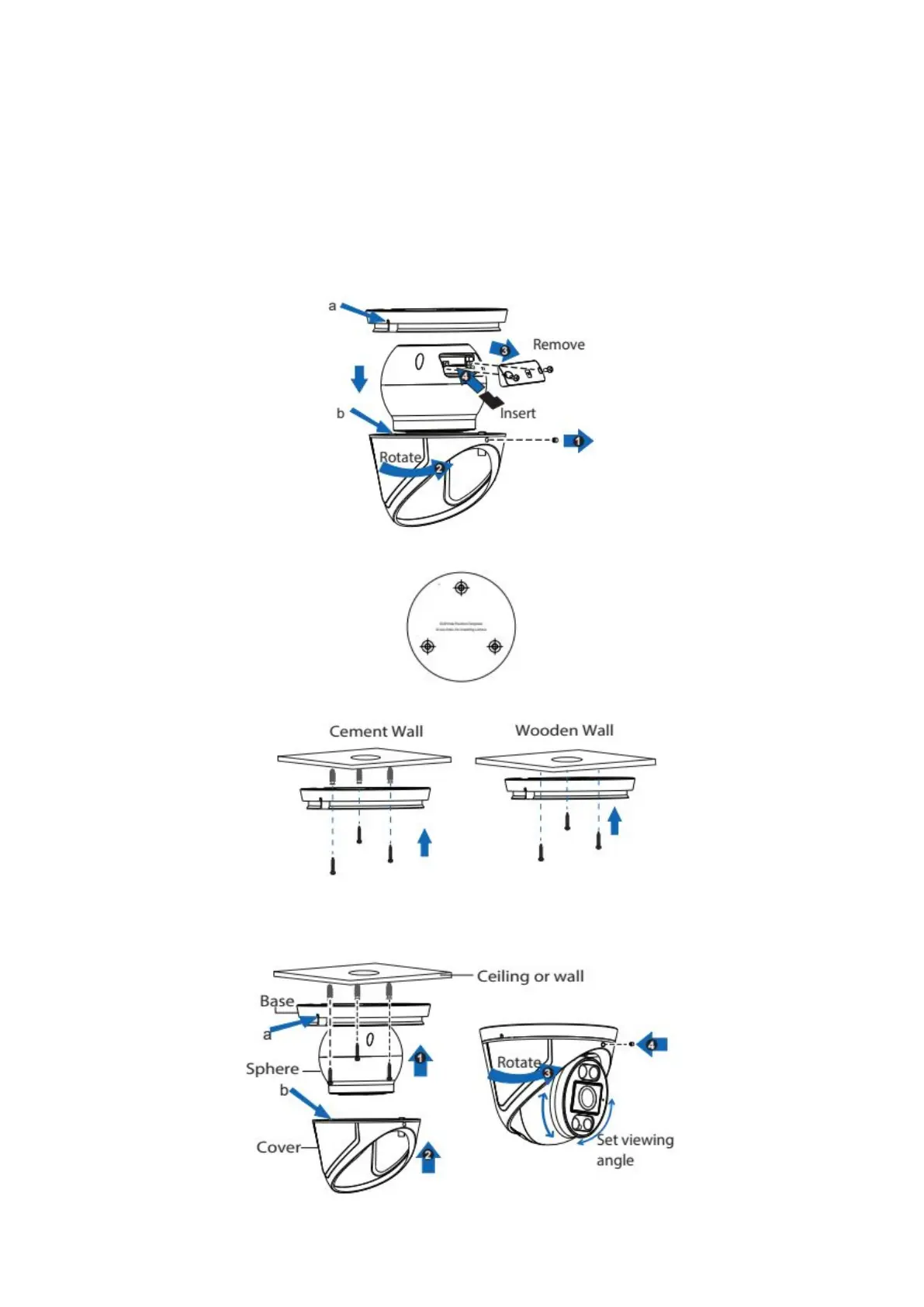1.8 Installation
Please refer to the Quick Setup Guide.
1. Loosen the anti-theft screws, and rotate the shell and base in opposite direction until point a and b are
aligned to remove the shell.
2. Screw o_x001D_ the micro SD cover and Insert a micro SD into the SD card slot. (If you don’t want to use
SD card for storage, skip this step).
3. Install the sticker for positioning in the needed area.
4. Install the base of the device on the surface with proper expansion screws as below.
5. Assemble back the camera and shell, rotate the base and the shell to make point a and b staggered, then
fix them by tightening the anti-theft screws.
6. Set the camera to needed viewing angle.