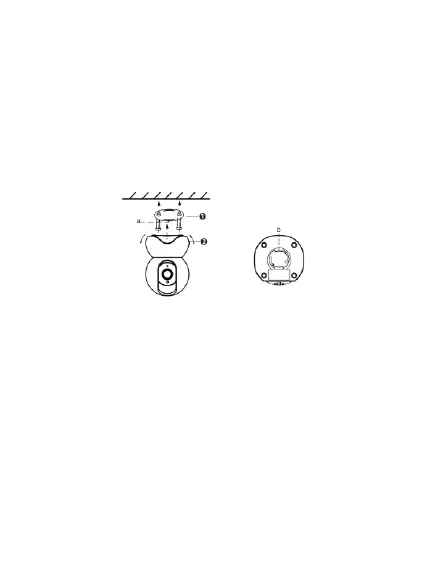11
Hardware Installation
Place the camera directly on a desk. Install the mounting
plate on a wall or ceiling with the supplied fixing screws.
Note: Align points a and b to insert the camera base to
the mounting plate. Rotate so that points a and b are
aligned, which attaches the camera securely to the base.
Other Ways to Access Your Camera
Foscam VMS
Foscam VMS is a new tool for PCs. It does not require
plug-ins and is compatible with Windows and Max,
supporting all Foscam HD cameras and up to 36
cameras at the same time. If you would like to manage
multiple cameras, we suggest you install Foscam VMS.
