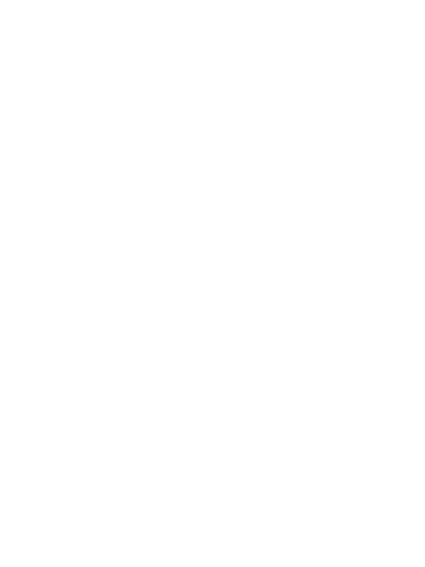13
automatically reboot, and the default settings will be
restored. You can then reconnect the camera by
following the aforementioned instructions.
Storage Media
Your camera supports cloud storage, NVR (Network
Video Recorder), and Micro SD card (only supports
exFAT and FAT32 formats). If you wish to record and
playback large amounts of video, we recommend using
a Foscam NVR device as well.
Firmware Updates
You can upgrade the firmware of your camera with the
Foscam app using the new one key online upgrade
feature. Open the Foscam app, login to the camera,
select “Settings” → “Firmware” → “Firmware upgrade”.
Safety Tips
• Please ensure that the proper power supply is
used before using the camera.
• Please install the camera and bracket securely
using the screws provided.