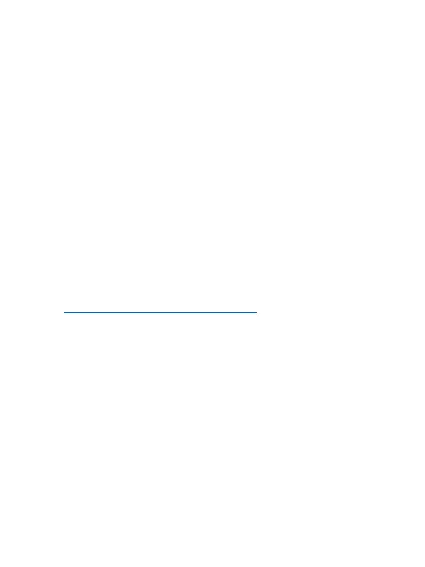14
• Please use this product within the temperature
range. When the ambient temperature is too high
or too low, it may cause product failure.
• To avoid the risk of fire or electric shock, please
keep your camera in a cool, dry place.
• Please keep the camera out of reach of small
children.
• This product is not a toy. Children should use the
product under adult supervision.
• Change your default port to a greater range to
help ensure the safety of your connection. To
change the default port, follow the instructions
mentioned in a user manual on
www.foscam.com/downloads.
• Check the logs of your Foscam cameras frequently.
Foscam cameras have embedded logs telling you
which IP addresses are accessing the camera.