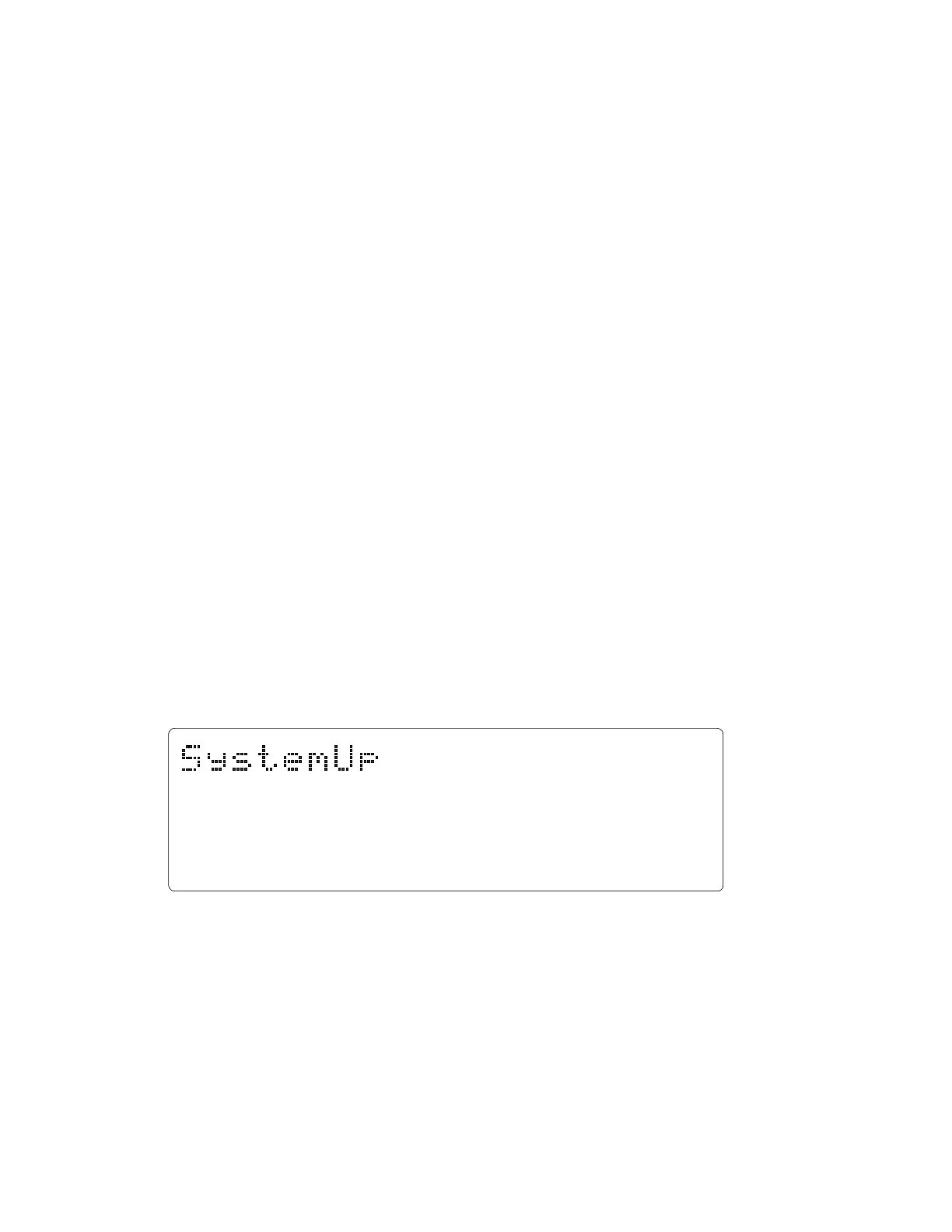10
D-108
3. SOFTWARE UPDATE
Like the FD-4 and FD-8, the D-108 software can be updated through the SCSI port. This means that unscrewing and opening
up the D-108 top cover is not necessary to change the EPROMs. Please refer to the following explanation for correct software
updating procedures.
Updated software in a removable medium (e.g. floppy disk, zip disk, etc.) to be sent via airmail
Updated software as an attachment file to be sent via Email
There are two ways of sending the D-108 updated software.
3-1. Method of Sending Software from Fostex Japan
1.
2.
3-2. Required Tools
IBM PC/AT compatible computer with SCSI board
Removable type SCSI drive
Cable between the removable type SCSI drive and the SCSI board
Cable between the removable type SCSI drive and the D-108 (D-SUB 25-pin)
The following tools/equipment are required to update the D-108 software.
3-3. Software Updating Procedures
Connect the removable type SCSI drive to the IBM PC/AT compatible computer SCSI port.
Insert the diskette to the removable type SCSI drive and format it by the computer on which Windows 95/98 is running.
Copy the updated software file to the removable type SCSI drive (diskette).
Set the removable type SCSI drive ID to 0 ~ 5 and connect to the D-108 SCSI port.
Turn on the power of removable drive and then D-108. While the system is booted up, do not forget to check the software
version as well as the programming date.
Select “SCSI” by the Drive Select SETUP menu (Drive_Sel.?) and press the EXECUTE/YES key.
After confirming that the D-108 recognizes the connected SCSI drive, insert the diskette with updated software file. The
D-108 is automatically put into the software updating mode and comes to a standstill at the display below.
Presuming that the updated software is correctly sent and is copied into your computer.
Pressing the EXECUTE/YES key will start updating the software. The display shows “Loading!”, “Writing!” and “Initial..”
in order and automatically returns to the above condition again. Check the displayed ROM version and date if the
software is correctly updated by the optional mode “4-2. Flash ROM & CPU Version” (page 11).
Eject the diskette with updated software file by the press of STOP or EXIT/NO key and insert the diskette formatted by
the D-108.
CAUTION:
The diskette in which the updated software file is copied must be formatted by IBM PC/AT computer, not by Macintosh.
If something wrong happens while updating the software (e.g. A blackout occurred while updating the software.), the D-
108 might not be able to boot up the system software inside the Flash ROM. In such a case, please refer to the section “4-
8. Flash ROM” (page 21).
The SCSI ID to be connected to the D-108 must be selected to 0 ~ 5. The SCSI ID “6” is used for backing up purpose
exclusively. The SCSI ID “7” cannot be used on the D-108 by technical reasons.
1.
2.
3.
4.
1.
2.
3.
4.
5.
6.
7.
8.
9.
1.
2.
3.
SURE?
