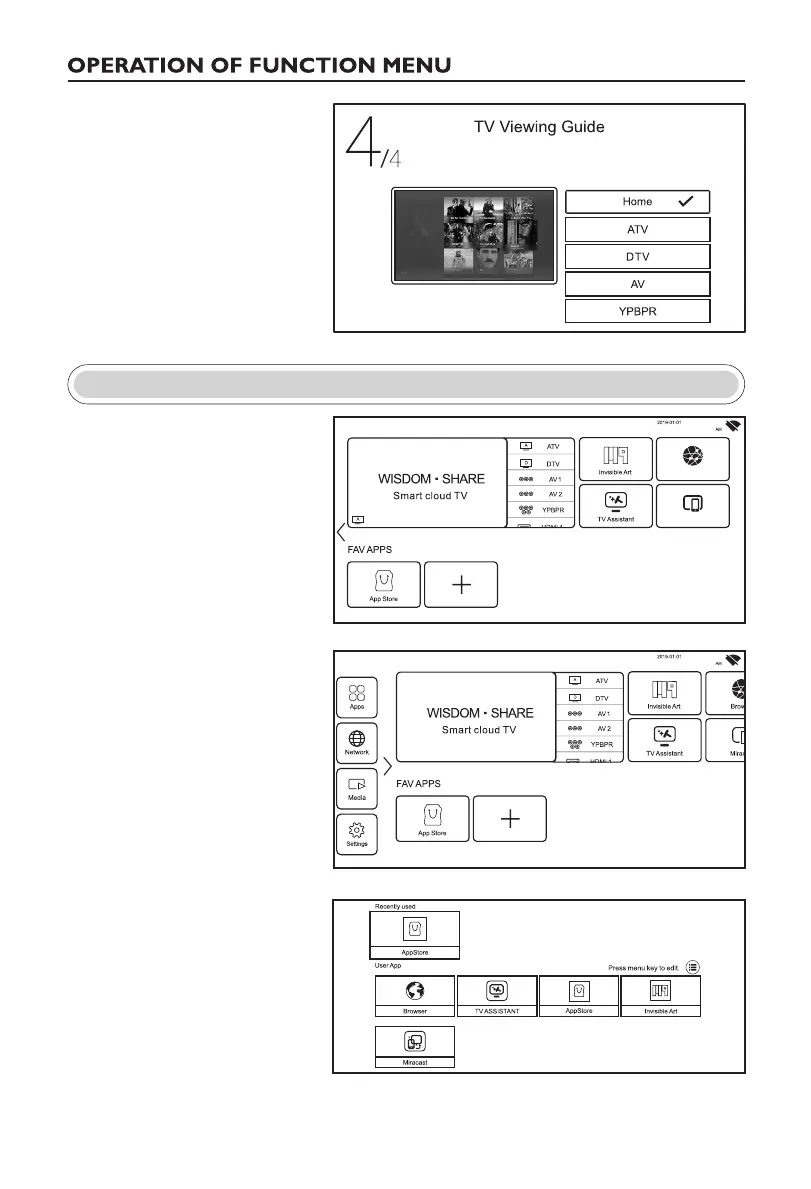Tues .
04:46
Tues .
04:46
10
Press button to select the
input source.
【▼】/【▲】
Home Page
Press button to select Home
page in Setup Wizard or press【◄】/
【►】button to select Home in the menu
of TV input .
【▼】/【▲】
When the cursor is near the left border,
press【◄】button to call up the sidebar.
Press the【▼】/【▲】button to select
Apps / Network / Media / Settings.
You can choose the program you want
on the home page.
My Apps
Press
button to select My Apps, and press OK
button to enter the App List.
【▼】/【▲】/【◄】/【►】
Note: This picture is for reference only.
Note: This picture is for reference only.
Note: This picture is for reference only.
Note: This picture is for reference only.
ATV No Signal
Browser
Miracast
Please choose the way you watch TV programs
or source,start to experience it!