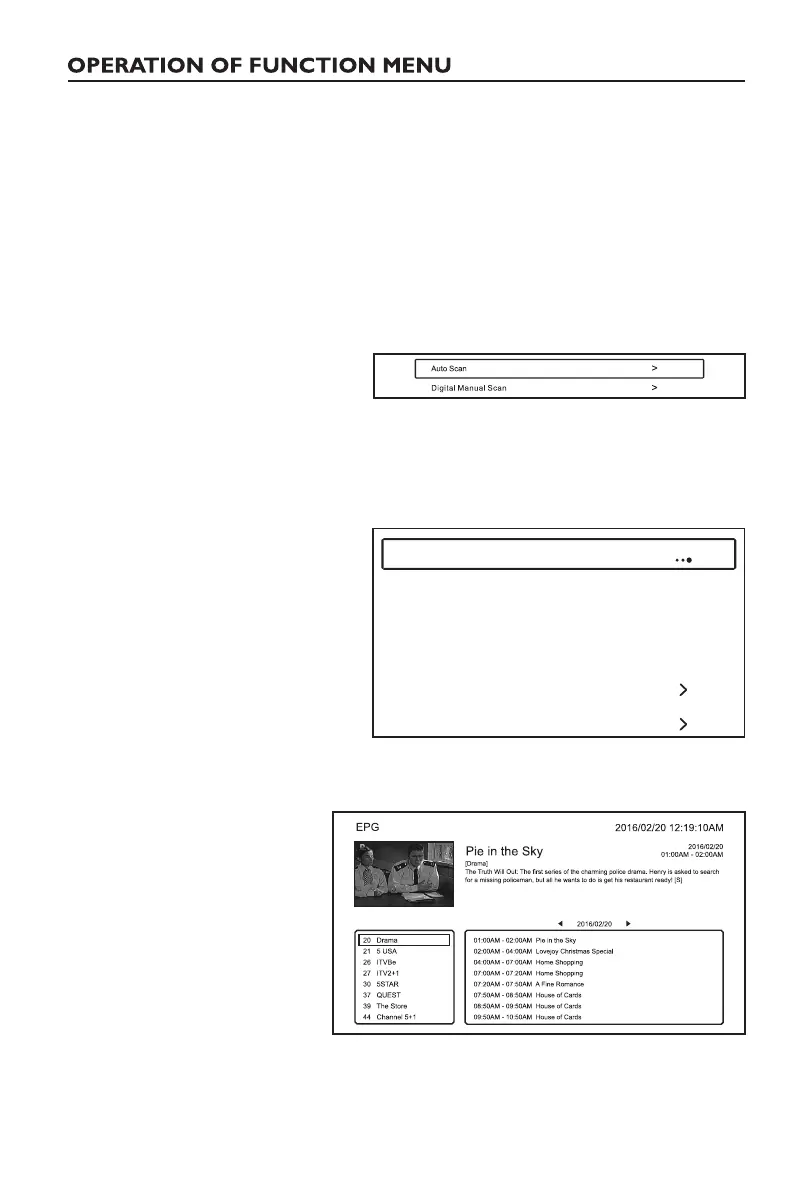All
All
Blind
Select a Satellite Scan Mode
Channel Type
Service Type
Add a LNB
Start Auto Tuning All LNBs
Restore to Default
16
Sound System
Select the sound system (DK / BG / I / M).
Frequency
Set the frequency to search.
Start Down
After confirming by pressing the OK button, search down from the current frequency.
Start Up
After confirming by pressing the OK button, search upwards from the current frequency.
【▼】/【▲】
【▼】/【▲】
Press EXIT or MENU button to quit.
Press【▼】/【▲】button to select Digital Manual Scan. Press OK button to enter the sub-menu.
Press EXIT or MENU button to quit.
Scan Satellite
Press【▼】/【▲】button to select Scan.
Press OK button to enter the sub-menu.
Channel List
Press【▼】/【▲】button to select Channel List. Press OK button to enter the sub-menu.
Press MENU button edit the channel, press EXIT or MENU button to quit.
EPG
Press【▼】/【▲】button to select EPG.
Press OK button to enter the sub-menu.
Scan
Press button to select Scan.
Press OK button to enter the sub-menu.
Auto Scan (Ari/Cable)
button to select Auto Scan. Press OK button to enter the sub-menu
Digital Manual Scan (Show only under Ari/Cable)
( )
(Ari/Cable)
Press