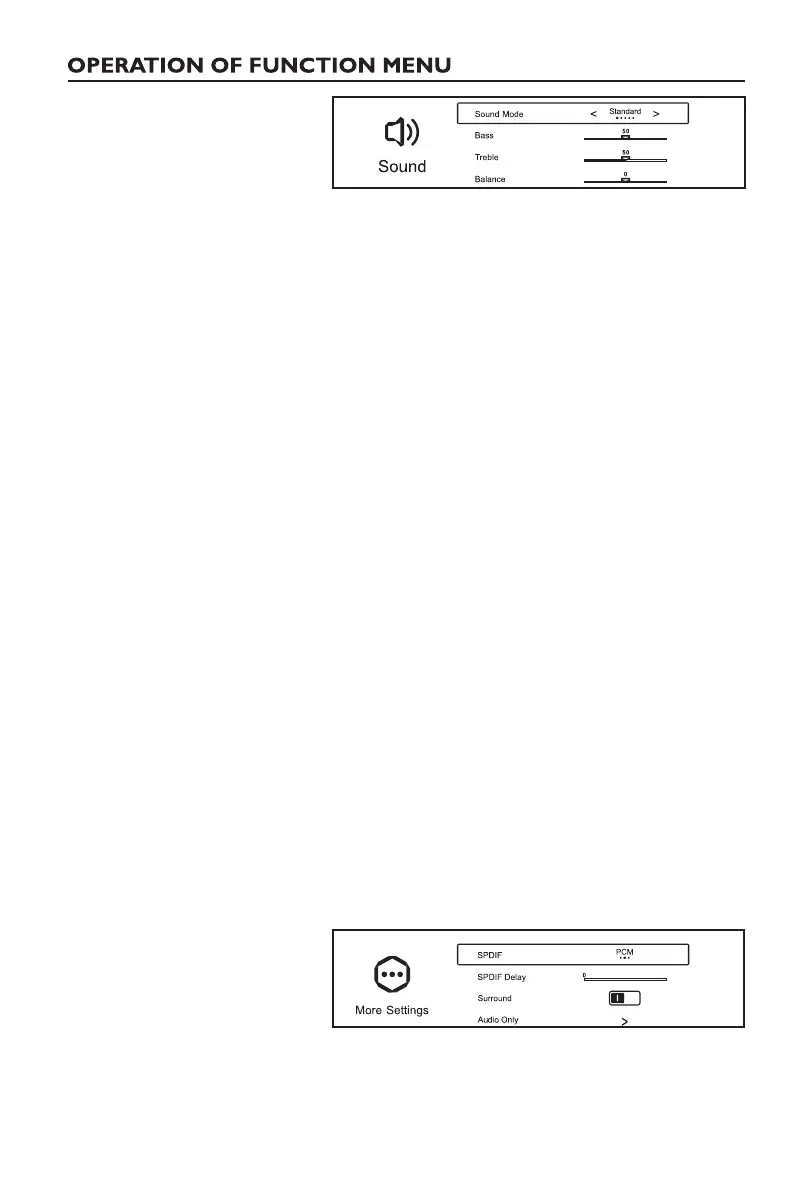14
2.Sound
Press MENU button to enter the main
menu. Press【◄】 【►】button to
select the Sound. Press OK button to
enter the sub-menu.
Press【▼ ▲ button to select the item to be set .Press MENU or EXIT button to quit.
Sound Mode
Press【▼】/【▲】button to select Sound Mode.
Press【◄】/【►】button to select Standard / Music / Movie / News / User.
Standard Emit balanced sound under any circumstances.
Music Enhance the high pitch and reduce the bass.
Movie Enhances treble and bass for a rich sound experience.
News Enhance the voice.
User Select to customize sound settings.
【▼】/【▲】 【◄】/【►】
【▼】/【▲】 【◄】/【►】
AVC
Press【▼】/【▲】button to select AVC. Press【◄】/【►】button to select On / Off.
Note: After open the"AVC", once the volume is set up, it can keep the volume of the speaker steady no
matter what kind of difference among the TV sound of each channel.
(Show only under DTV)
【▼】/【▲】 【◄】/【►】
(Show only under DTV)
【▼】/【▲】 【◄】/【►】
【▼】/【▲】 【◄】/【►】
More Settings
Press【▼】/【▲】button to select
More Settings. Press OK button to enter
the sub-menu.
【▼】/【▲】
【◄】/【►】
/
】/【 】
Bass / Treble Optional in user mode only
Press button to select. Press button to adjust.
Bass Adjust the low frequency sounds.
Treble Adjust the high frequency sounds.
Balance
Balanced left and right channels.
Press button to select Balance. Press button to adjust.
Audio Description
Audio Description Press button to adjust.
Hearing Impaired
Hearing Impaired Press button to adjust.
Multi-Track Sound (Show only under ATV)
Press button to select. Press button to adjust.
Note: Audio Description / Hearing Impaired / Multi-Track Sound function requires signal support to be
effective.
Digital Audio Output
Press button to select Digital Audio Output.
Press button to select Off / PCM / RAW.
( )
Press button to select .
Press button to select .