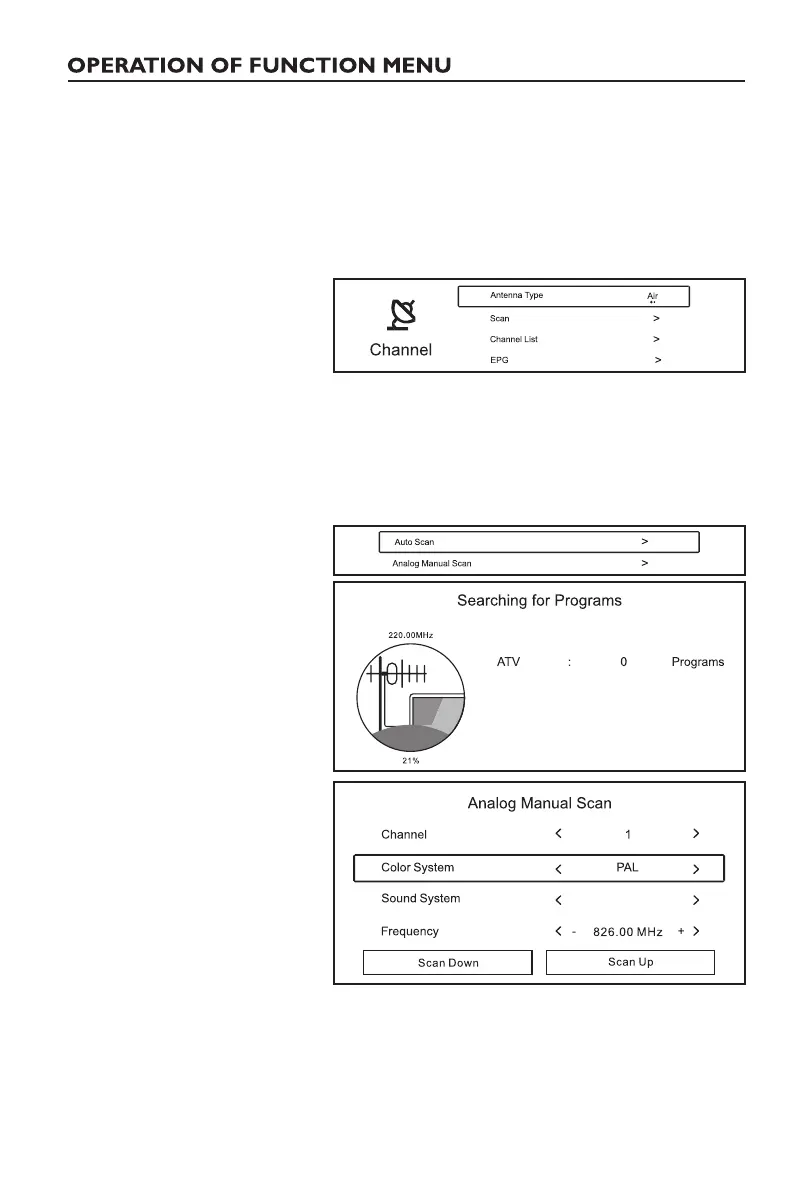15
Press【▼】/【▲】button to select SPDIF Delay. Press【◄】/【►】button to adjust.
Surround
Press【▼】/【▲】button to select Surround. Press【◄】/【►】button to choose ON / OFF.
Audio Only
Press【▼】/【▲】button to select Audio Only. Press OK button will turn off the backlight.
3.Channel
Press MENU button to enter the main
menu. Press【◄】/【►】button to
select Channel. Press OK button to enter
the sub-menu.
Press【▼】/【▲】button to select . Press MENU or EXIT button to quit.
【▼】/【▲】
【◄】/【►】
【▼】/【▲】
【▼】/【▲】
Analog Manual Scan
Press【▼】/【▲】button to select
Analog Manual Scan.
Press OK button to enter the sub-menu.
Press EXIT or MENU button to quit.
Channel
Displays the channel number of the current search store.
Color System
Select the color system ( Auto / P AL / SECAM / NTSC).
SPDIF Delay
to select the item to be set
Automatic search can search for effective
program channel automatically.
Press
start auto search
If you want to stop searching, press EXIT
or MENU button to stop searching.
Antenna Type (Show only under DTV)
Press button to select Antenna Type.
Press button to select Air / Cable/ Statelite.
Note:'Satellite' is an optional feature, some models do not have this feature, the actual product shall prevail.
Scan (ATV)
Press button to select Scan.
Press OK button to enter the sub-menu.
Auto Scan (ATV)
button to select Auto
Scan, press OK button to .
(Show only under ATV)
BG