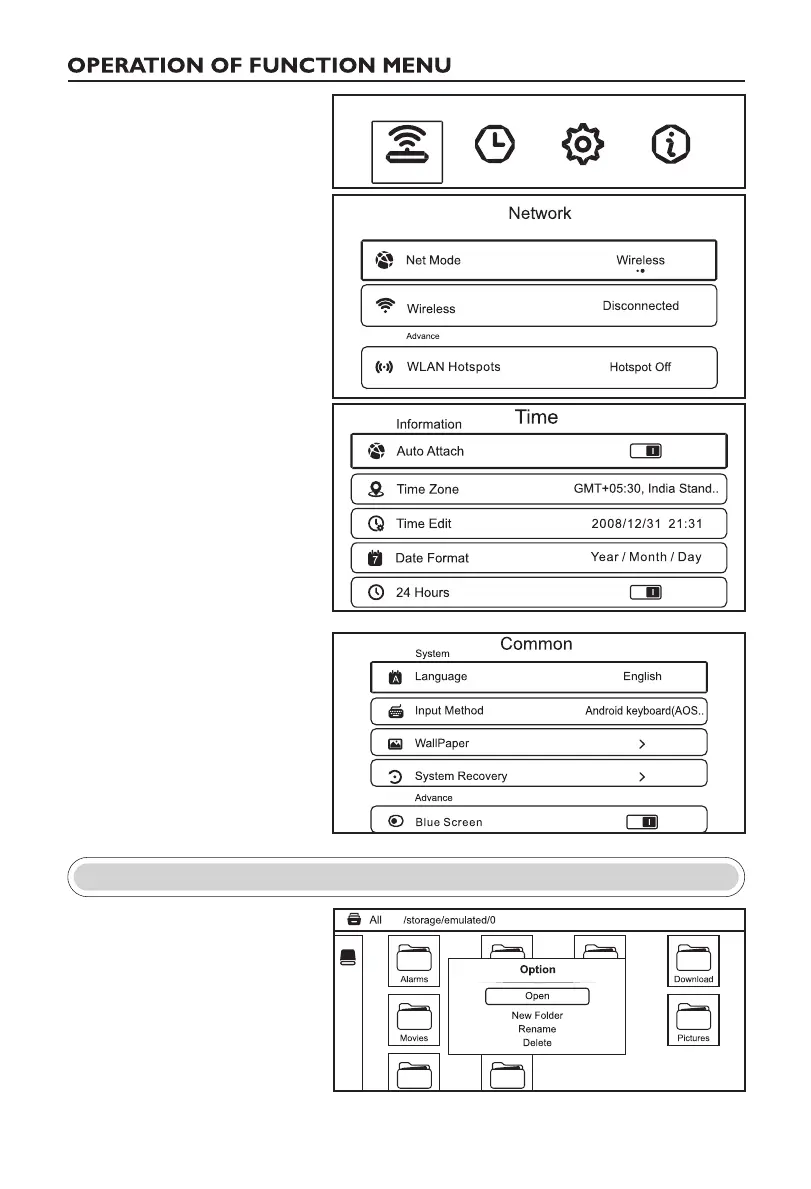11
Settings
Press button
to select the Settings, press OK button
to enter the System Setting.
Press【◄】/【►】button to select
Network / Time / Common / System Info.
【▼】/【▲】/【◄】/【►】
System Setting
Network
Time Common System Info
Network
Press button to select
Network, press OK button to enter.
【◄】/【►】
Time
Press button to select
Time, press OK button to enter.
【◄】/【►】
Common
Press button to select
Common, press OK button to enter.
【◄】/【►】
System Info
Press button to select
System Info, press OK button to enter.
【◄】/【►】
Media
Press
button to select Multimedia on the
Home page, and press OK button to
enter the Media Center.
Press【▼】/【▲】button to select
All / Video / Audio / Image.
Press【▼】/【▲】/【◄】/【►】
button to select the file, press MENU
button to open the submenu.
【▼】/【▲】/【◄】/【►】
Note: This picture is for reference only.
Note: This picture is for reference only.
Connection