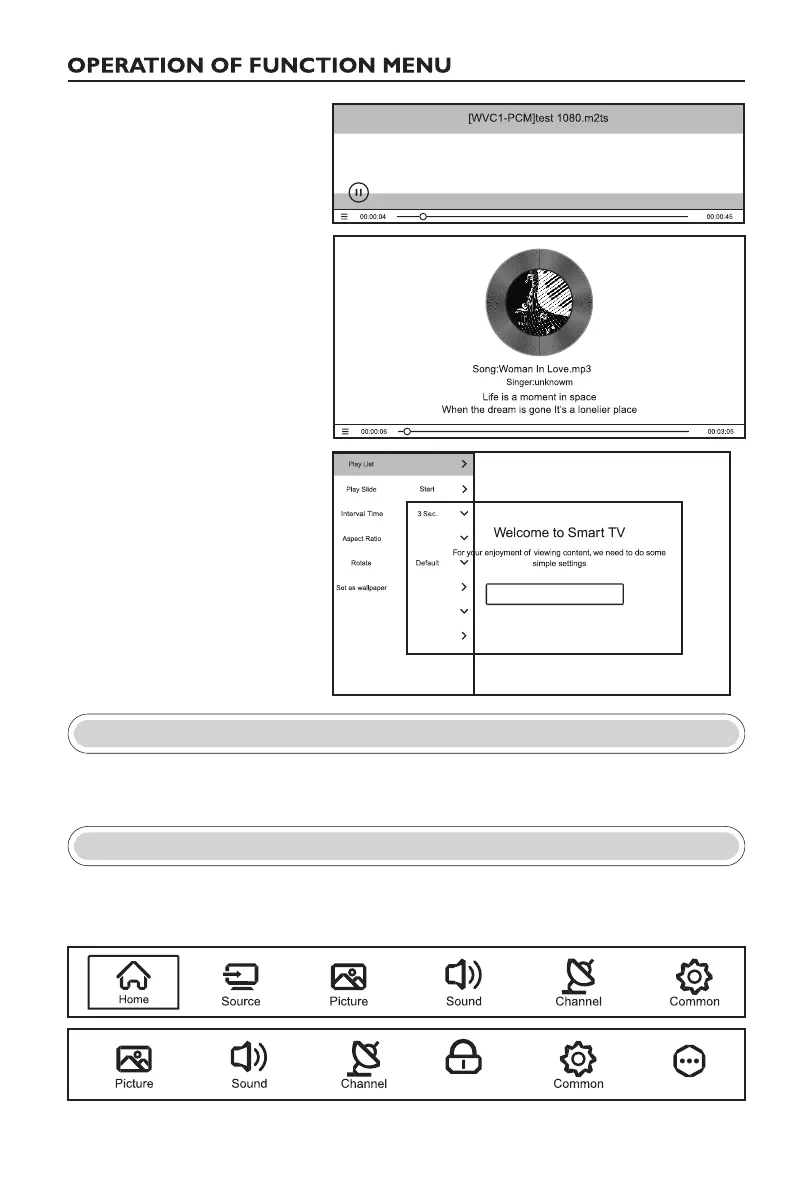12
Video
Press button to select
Video or All, and press【▼】/【▲】/
【◄】/【►】button to select Movies.
【▼】/【▲】
Audio
Press【▼】/【▲】button to select
Audio or All, and press【▼】/【▲】/
【◄】/【►】button to select Music.
Image
Press button to select
Image or All, and press【▼】/【▲】/
【◄】/【►】button to select Pictures.
【◄】/【►】
Input Source
TV Setting
Press SOURCE button to enter Input Source menu.
Press【▼】/【▲】button to select.
Press OK to select source.
Press MENU button to enter main menu.
Press【◄】/【►】button to highlight the desired menu icon, and press OK button to select.
(Optional: Home / Source / Picture / Sound / Channel / Common / Advance).
Picture & Sound
Start the setup
1/13
Information
Original
Advance
Lock