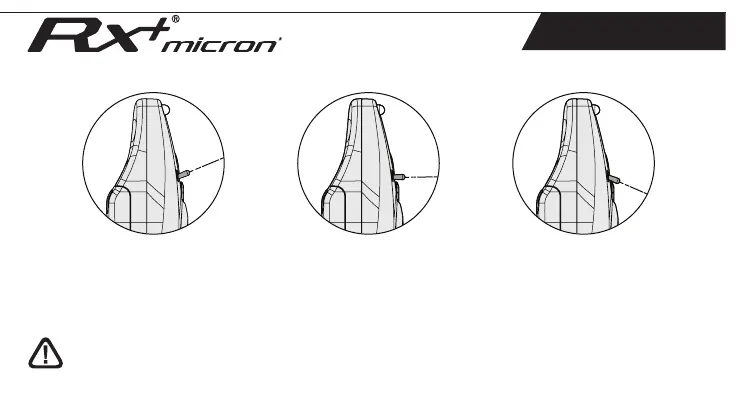5
ENGLISH
The unit does not beep when switched on or off.
The RX+ Micron comes with a hard case cover. Please ensure the unit is switched off
before attempting to t the hardcase.
Do not use excessive force when tting the hardcase as this may result in damage
to the alarm.
The RX+ Micron is OFF The RX+ Micron is ON and DAY
mode is selected. In this mode you
can choose from 3 pre-set LED
brightness levels (see “Vari-Bright
adjustable brightness
function” on the following page)
The RX+ Micron is ON and NIGHT mode
is selected. In this mode you can choose
from 3 pre-set LED brightness levels (see
“Vari-Bright adjustable brightness func-
tion” on the following page). This mode
also has a nightlight function – when the
alarm is idle, the LEDs will glow faintly.
Switching On / Off