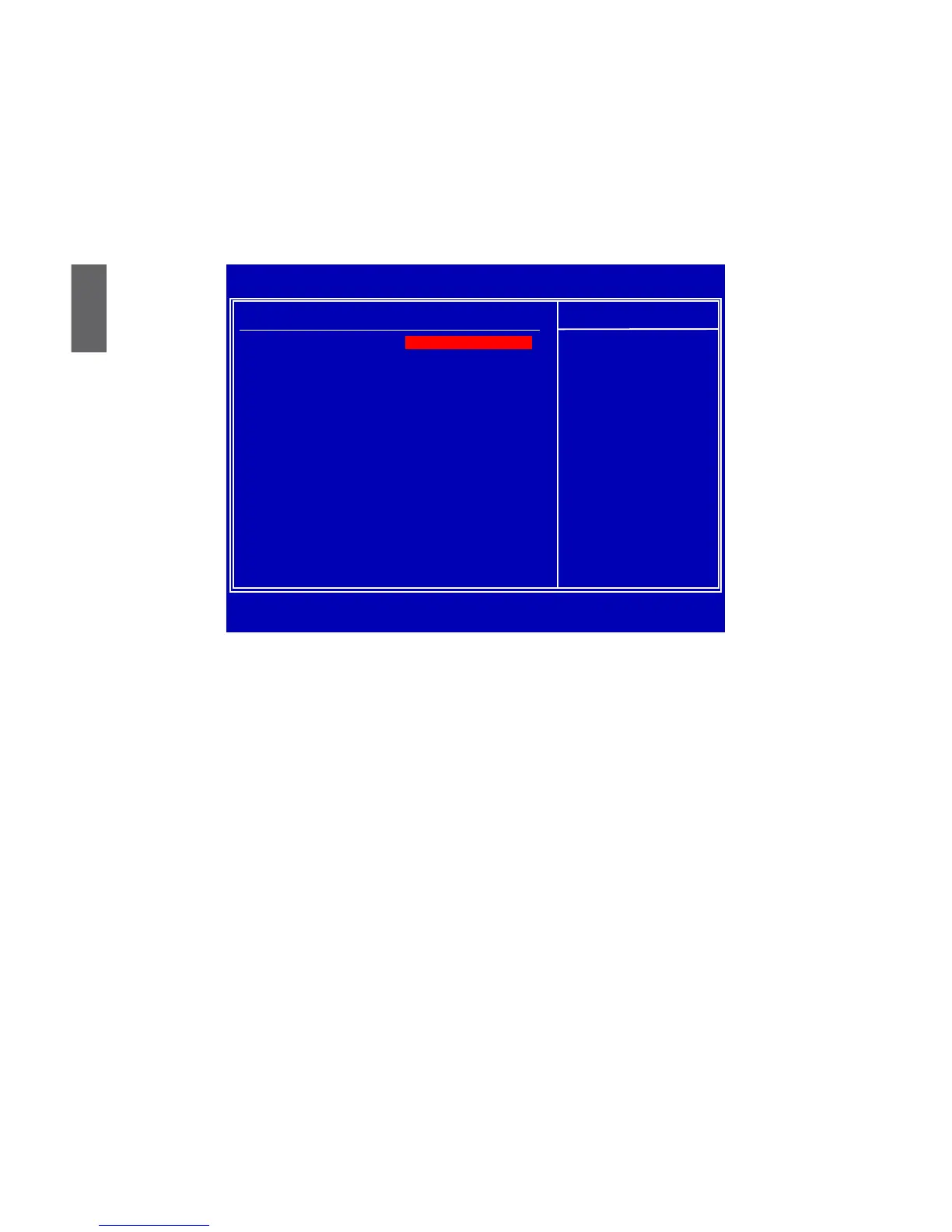3
26
► 1st Boot Device
This option is used to specify the boot sequence from available devices. Setting options: 1st
FLOPPY DRIVE and Disabled.
► Try Other Boot Device
This option is used to try other boot device. Setting options: [Yes] and [No].
► Removable Drives
Press <Enter> to go to its submenu.
► 1st Drive
This option is used to specify the boot sequence from available removable devices.
CMOS Setup Utility - Copyright (C) 1985-2008, American Megatrends, Inc.
Removable Drives
Removable Drives
Help Item
1st Drive
Species the boot
s e q u e n c e f r o m t h e
available devices.
↑↓←→:Move Enter:Select +/-/:Value F10:Save ESC:Exit F1:General Help
F9:Optimized Defaults
[1st FLOOPY DRIVE]
