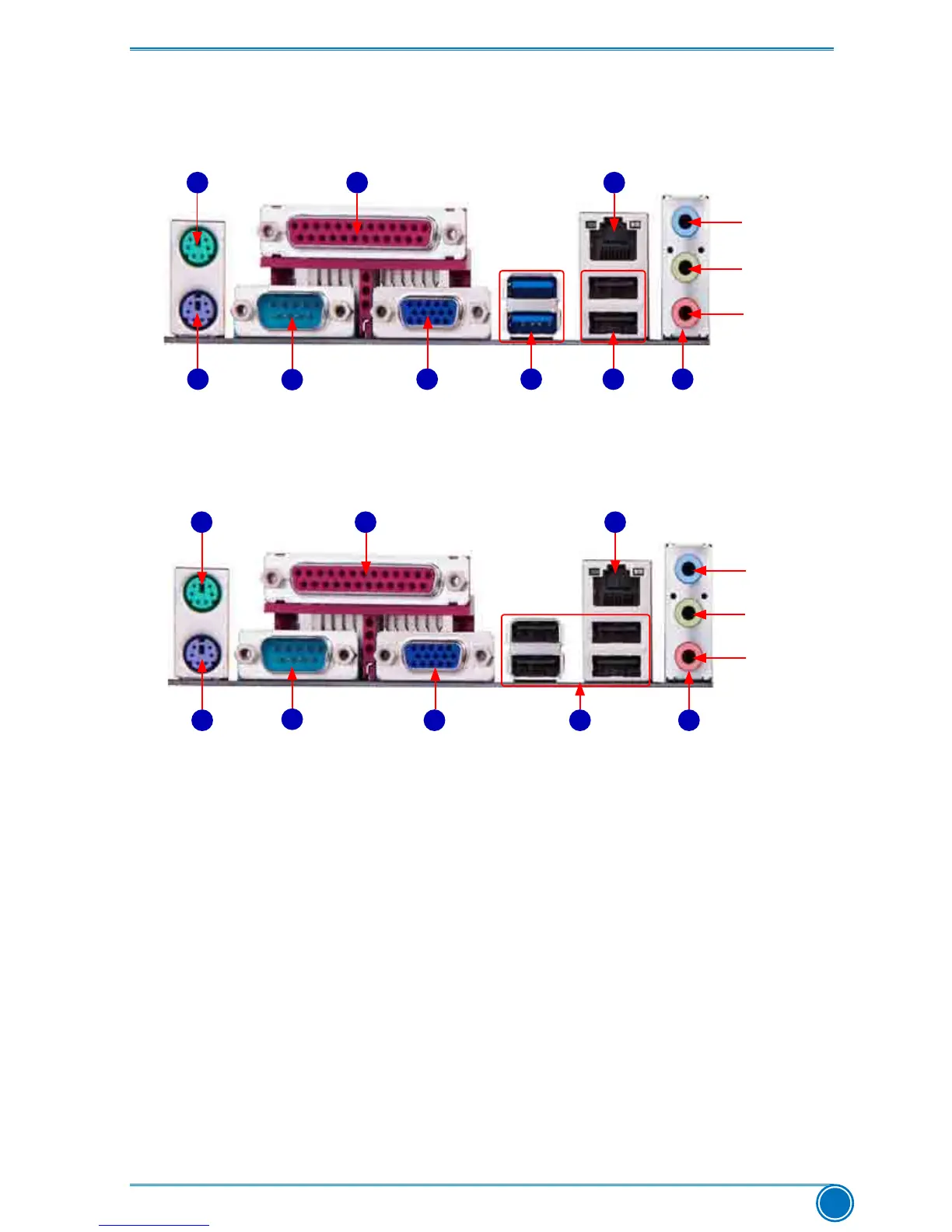PRODUCT INTRODUCTION
5
1-3 Back Panel Connectors
1. PS/2 Mouse Port
Use the upper port (green) to connect a PS/2 mouse.
2. PS/2 Keyboard Port
Use the lower port (purple) to connect a PS/2 keyboard.
3. COM Port
This is output of RS232 COM1 port.
4. Parallel Port
This connector provides printer port interface.
5. VGAPort
Use this port to connect external display devices, such as monitor or LCD display.
6. USB 3.0 Ports (only for H61AP-S)
The USB port supports the USB 3.0/2.0/1.1 specication. Use this port for USB devices such
as an USB keyboard/mouse, USB printer, USB ash drive and etc. You need to install the
USB 3.0 driver in the Driver CD before using it.
Back panel connectors of 5.1 channel (H61AP-S):
Back panel connectors of 5.1 channel (H61AP):
LAN Port
Audio PortsVGA Port
Line In
Line Out
Microphone
USB 3.0 Ports
(only for H61AP-S)
LAN Port
PS/2 Mouse Port
Audio Ports
Line Out
Microphone In
Line In
VGA Port USB PortsCOM Port
Parallel Port
PS/2 Keyboard Port
PS/2 Mouse Port
PS/2 Keyboard Port USB Ports
1
2
3
4
5
6
7
8 9
COM Port
Parallel Port
9
7
5
3
2
1 4
8
