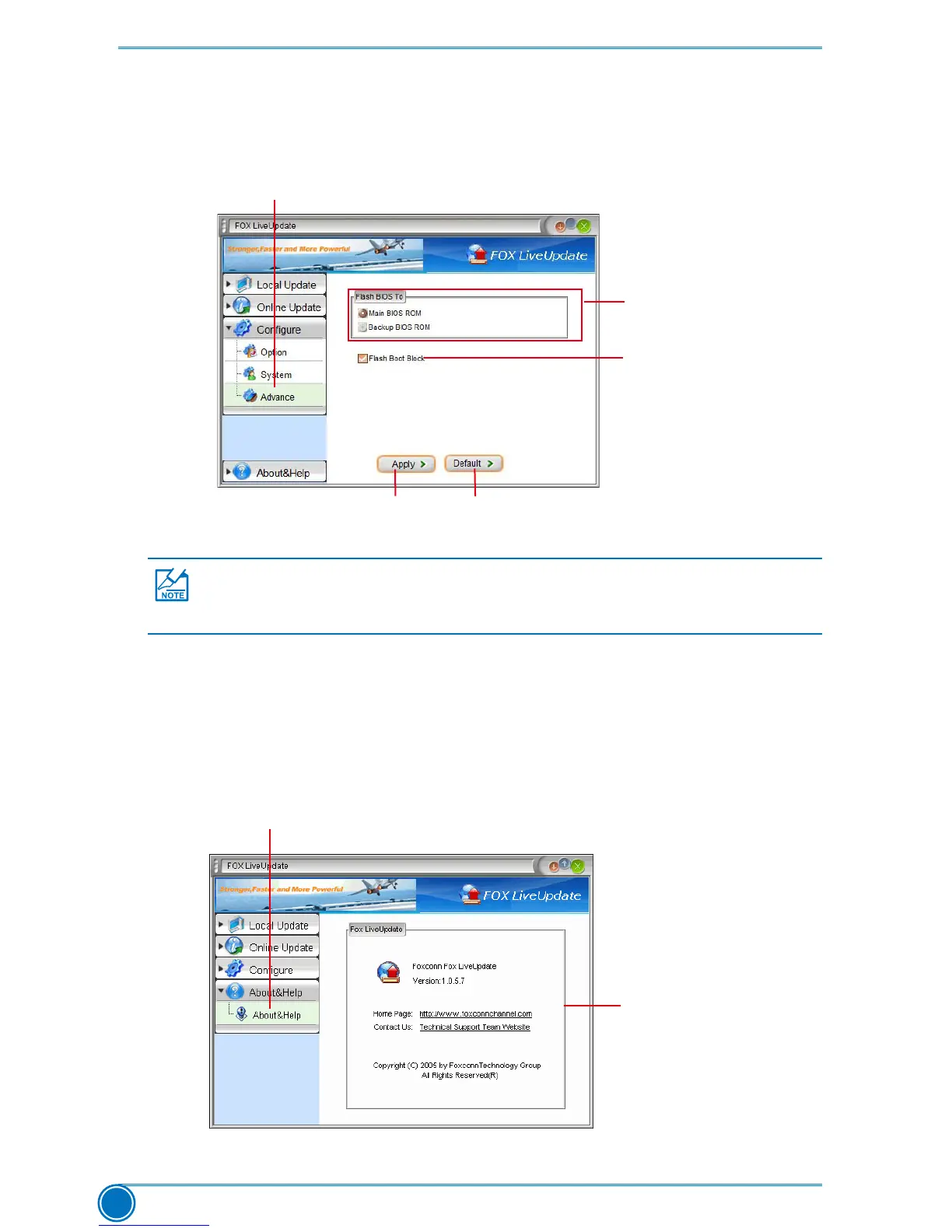CD INSTRUCTION
64
3-3 Congure - Advance
This page lets you select to ash BIOS / Boot Block. If you choose Flash Boot Block, it means
BIOS is not protective, and you must make sure the ash process is continuous and without
any interruption.
4. About & Help
This page shows some information about FOX LiveUpdate.
Click here
Select which BIOS ROM
to ash(Only available to
motherboard with backup
BIOS ROM )
Apply the changes
Reset to default value
Select to ash Boot Block
Click here
Show information
about FOX LiveUpdate
We recommend that you had better keep the default setting unchanged to avoid any
damage.
