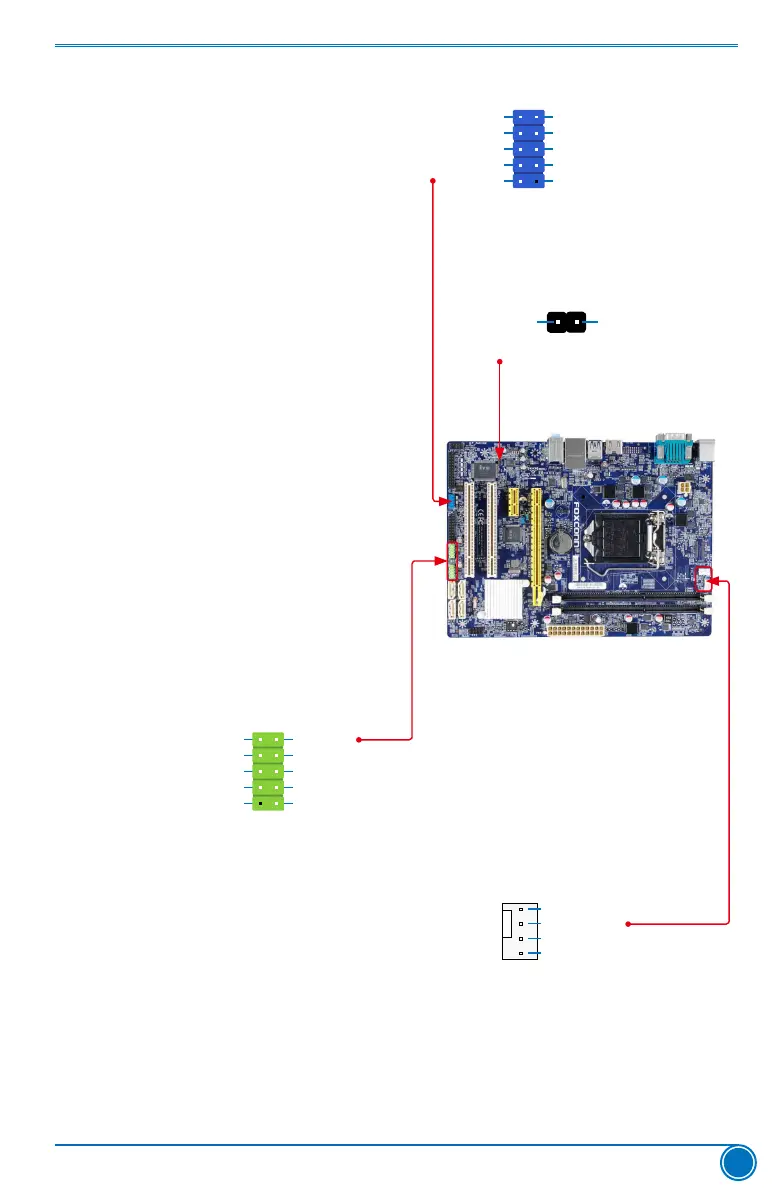HARDWARE INSTALLATION
17
COM Header : COM2
ThismotherboardsupportsoneserialRS232
COM port for legacy compatibility. User must
purchaseanotherRS232cablewitha9-pin
D-sub connector at one end to connect with the
externalRS232deviceandanotherendwith
10-pinfemaleconnectortoconnectwithCOM2
connector in the motherboard.
Chassis Intrusion Alarm Header : INTR
The connector can be connected to a security
switch on the chassis. The system can detect
the chassis intrusion through the function of this
connector. If eventually the chassis is closed,
the system will send a message out.
USB 2.0 Headers: F_USB1/2
TheseconnectorscomplywithUSB2.0speci-
cation,youcangetUSBportsbyconnecting
the USB module cable to any of these connec-
tors.
Fan Headers: CPU_FAN1, SYS_FAN1
The fan speed can be controlled and monitored
in the BIOS Setup. These fans can be auto-
matically turned off after the system enters S3,
S4andS5sleepingstates.
DCD
SOUT
RI
GND
RTS
DSR
DTR
CTS
EMPTY
SIN
1 2
109
COM2
VCC
D-
EMPTY
D+
GND
D+
D-
GND
GND
VCC
1 2
109
F_USB1/2
CPU_FAN1/SYS_FAN1
SENSE
POWER
GND
CONTROL
1
INTR
GND
INTRUDERJ
1
