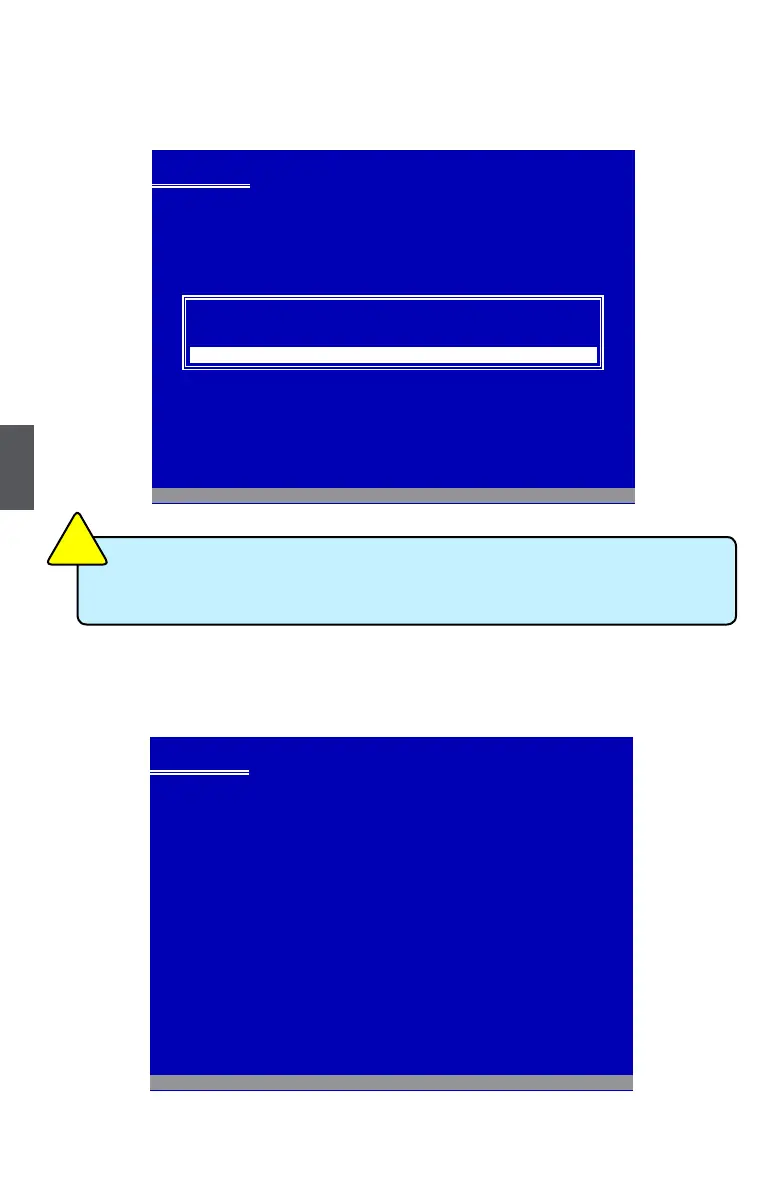102
5
7. Depending on South Bridge chip of your system, select appropriate driver for it.
Here, we choose Intel
®
ICH8R/ICH9R SATA RAID Controller. Press <Enter> to
select it.
8. A conrmation message pops out to double check if the driver is really what we
wanted. Press <Enter> to continue.
Windows Setup
You have chosen to configure a SCSI Adapter for use with Windows,
using a device support disk provided by an adapter manufacturer.
Select the SCSI Adapter you want from the following list, or press ESC
to return to the previous screen.
ENTER=Select F3=Exit
Intel(R) ICH9 SATA AHCI Controller (Desktop ICH9H)
Intel(R) 82801HEM SATA RAID Controller (Mobile ICH8M-E)
Intel(R) 82801HBM SATA AHCI Controller (Mobile ICH8M-E/M)
Intel(R) ICH8R/ICH9R SATA RAID Controller
Intel(R) ICH8R/ICH9R SATA RAID Controller
Windows Setup
Setup will load support for the following mass storage device(s):
Intel(R) ICH8R/ICH9R SATA RAID Controller
* To specify additional SCSI adapters, CD-ROM drivers, or special
disk controllers for use with Windows, including those for
which you have a device support disk from a mass storage device
manufacturer, press S.
* If you do not have any device support disks from a mass storage
device manufacturer, or do not want to specify additional
mass storage devices for use with Windows, press ENTER.
S=Specify Additional Device ENTER=Continue F3=Exit
P35A AHCI - Select Intel(R) ICH9 SATA AHCI Controller (Desktop ICH9H).
P35A-S AHCI - Select Intel(R) ICH9 SATA AHCI Controller (Desktop ICH9H).
P35A-S RAID - Select Intel(R) ICH8R/ICH9R SATA RAID Controller.
C
A
U
T
I
O
N
!
