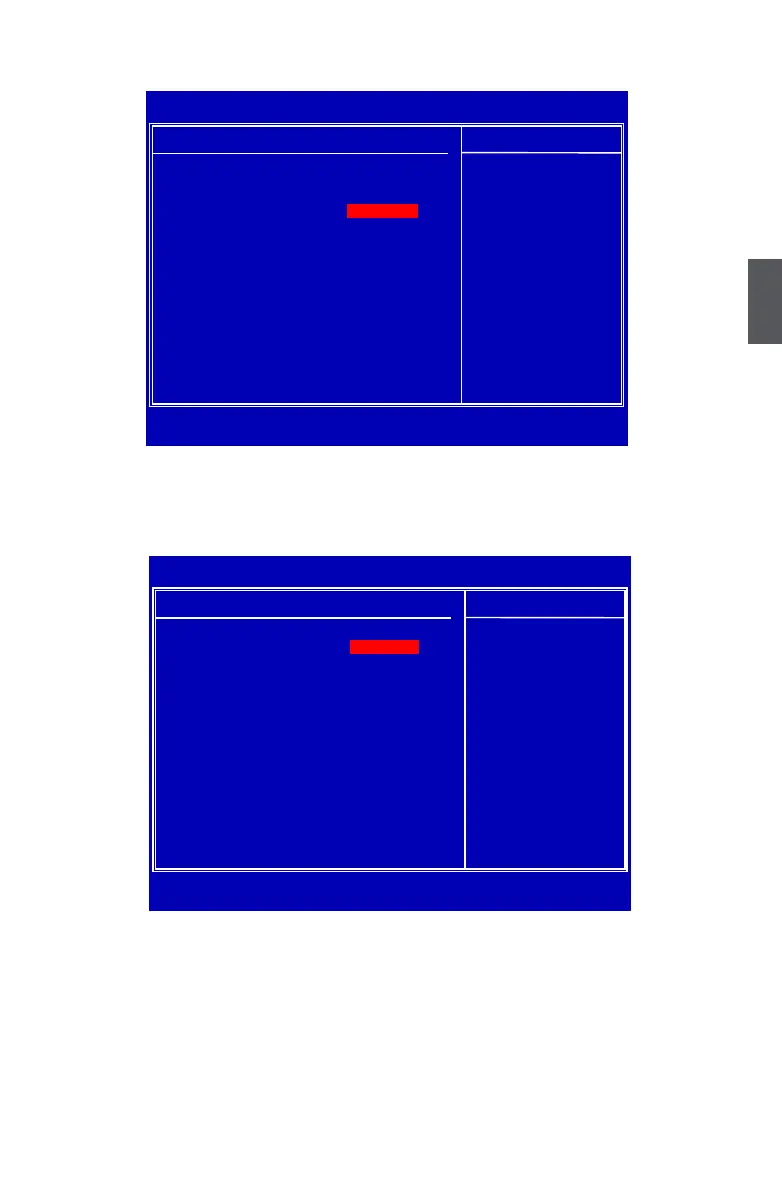3
33
Advanced BIOS Features
Use the arrow keys to select the option; Press [Enter] to enter the submenu.
The options are discussed below:
IDE Conguration
► SATA Mode Select
This item is used to set the operating mode of your SATA ports. The available options are:
[IDE] - This congures the SATA ports to support legacy PATA mode or SATA mode :
[Compatible] - Support legacy PATA modes. Old Linux system only can use this mode.
[Enhanced] - Support SATA specication mode. Old Linux system can not use this mode.
[AHCI] - The Advanced Host Controller Interface (AHCI) specication describes the register
level interface for a Host Controller for Serial ATA. The specication includes a description of
the hardware/software interface between system software and the host controller hardware.
CMOS Setup Utility - Copyright (C) 1985-2005, American Megatrends, Inc.
Advanced BIOS Features
Advanced Settings Help Item
WARNING: Setting wrong values in below sections Congure the IDE
may cause system to malfunction. device(s).
► IDE Conguration [Press Enter]
► SuperIO Configuration
[Press Enter]
► OnBoardDevice Configuration
[Press Enter]
↑↓←→:Move Enter:Select +/-/:Value F10:Save ESC:Exit F1:General Help
F7:Previous Values F8:Fail-Safe Defaults F9:Optimized Defaults
[Press Enter]
CMOS Setup Utility - Copyright (C) 1985-2005, American Megatrends, Inc.
IDE Conguration
IDE Conguration Help Item
SATA Mode Select [IDE] Options
SATA#1 Conguration [Compatible]
SATA#2 Conguration [Enhanced] Disabled
Compatible
► Primary IDE Master
[Not Detected] Enhanced
► Secondary IDE Master
[Not Detected]
► Third IDE Master
[Not Detected]
► Third IDE Slave
[Not Detected]
► Fourth IDE Master
[Not Detected]
► Fourth IDE Slave
[Not Detected]
► Fifth IDE Master
[Not Detected]
► Fifth IDE Slave
[Not Detected]
► Sixth IDE Master
[Hard Disk]
► Sixth IDE Slave
[Not Detected]
IDE Detect Time Out (Sec) [35]
↑↓←→:Move Enter:Select +/-/:Value F10:Save ESC:Exit F1:General Help
F7:Previous Values F8:Fail-Safe Defaults F9:Optimized Defaults
[Compatible]
