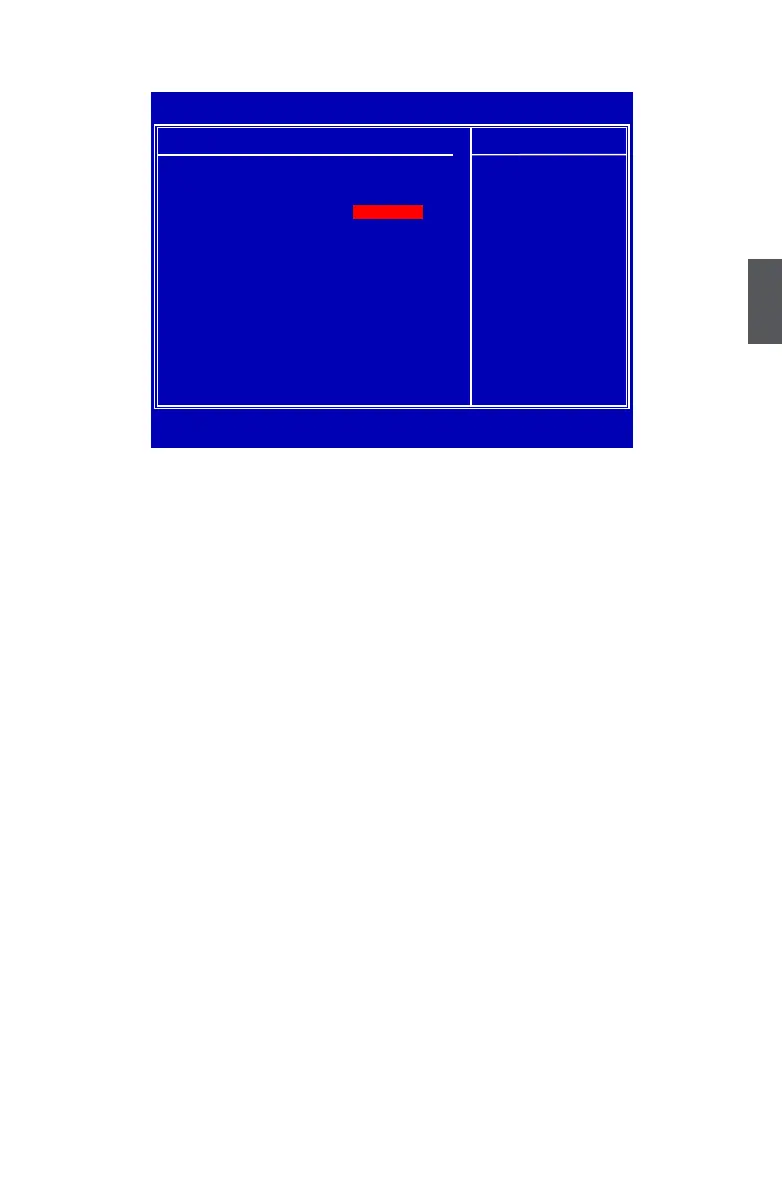3
43
BIOS Security Features
►Change Supervisor / User Password
This item is used to install or change supervisor / user password.
After you input Supervisor password, it then will ask you to input user password optionally.
► Chassis Intrusion
This item is used to enable or disable function of intrusion detection.
CMOS Setup Utility - Copyright (C) 1985-2005, American Megatrends, Inc.
BIOS Security Features
Security Settings Help Item
Supervisor Password :Not Installed Install or Change the
User Password :Not Installed password.
Change Supervisor Password [Press Enter]
Chassis Intrusion [Disabled]
↑↓←→:Move Enter:Select +/-/:Value F10:Save ESC:Exit F1:General Help
F7:Previous Values F8:Fail-Safe Defaults F9:Optimized Defaults
[Press Enter]
