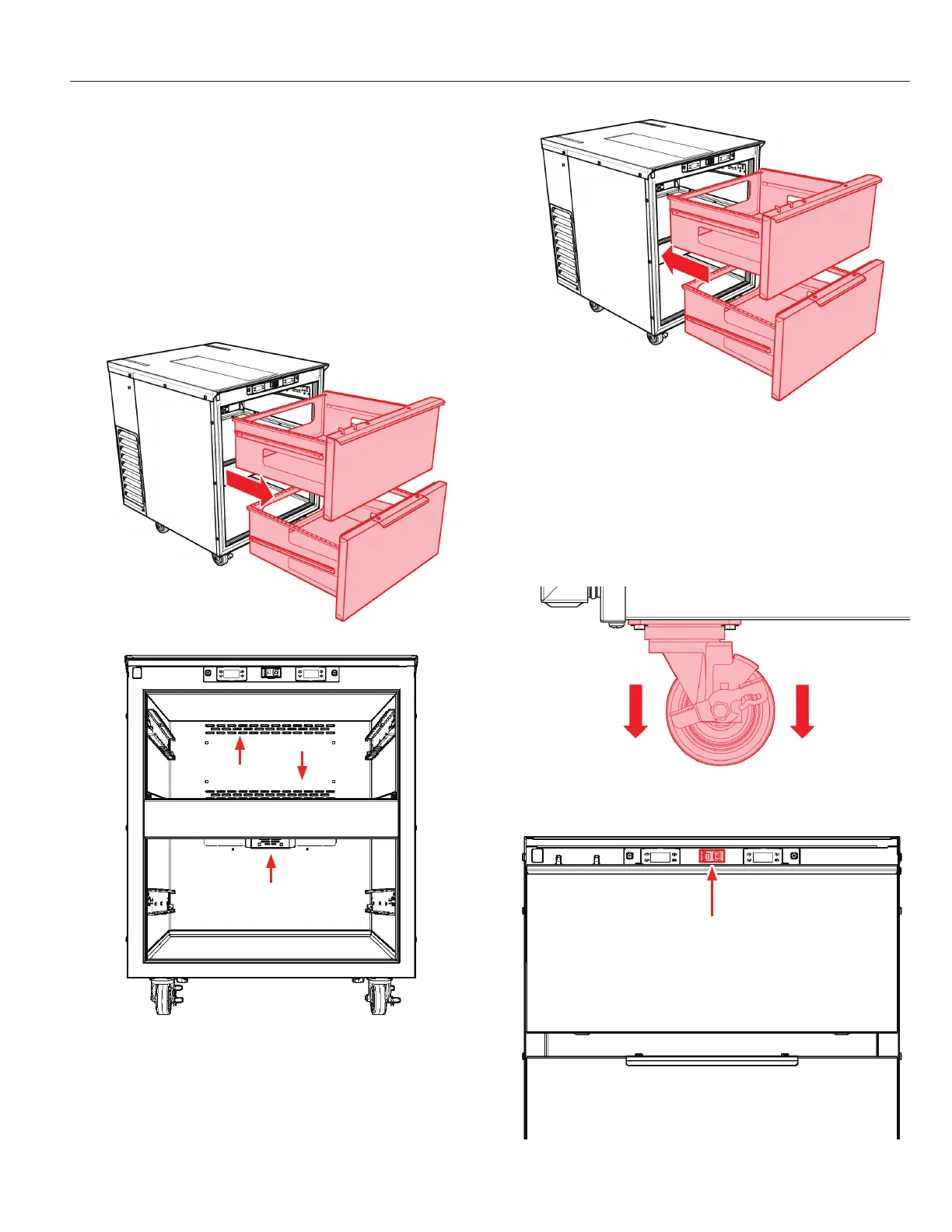of 125
INSTALLATION
Installing the Freezer/Cooler
1. Remove any packaging from the outside and
inside of the unit.
2. Remove any protective film covering the stainless
steel surfaces and loose parts.
3. Remove drawers (Fig. 2) (refer to
Drawer
Removal
, Page 8 ) and inspect unit to ensure fans
and air return holes are clear (Fig. 3).
Fig. 2
Fig. 3
4. Wipe down all interior surfaces of the unit and
drawers with a store-approved sanitizer before
loading.
5. Reinstall both drawers (Fig. 4) (refer to
Drawer
Installation
, Page 9).
Fig. 4
6. Ensure that there are 2" of clearance between
the unit and any nearby equipment to either side.
7. Plug the unit into the proper electrical receptacle,
per data plate specifications.
8. Set the unit into position and lock casters in
place (Fig. 5).
Fig. 5
LOCKUNLOCK
9. Toggle the power switch ON to start the unit (Fig. 6).
Fig. 6