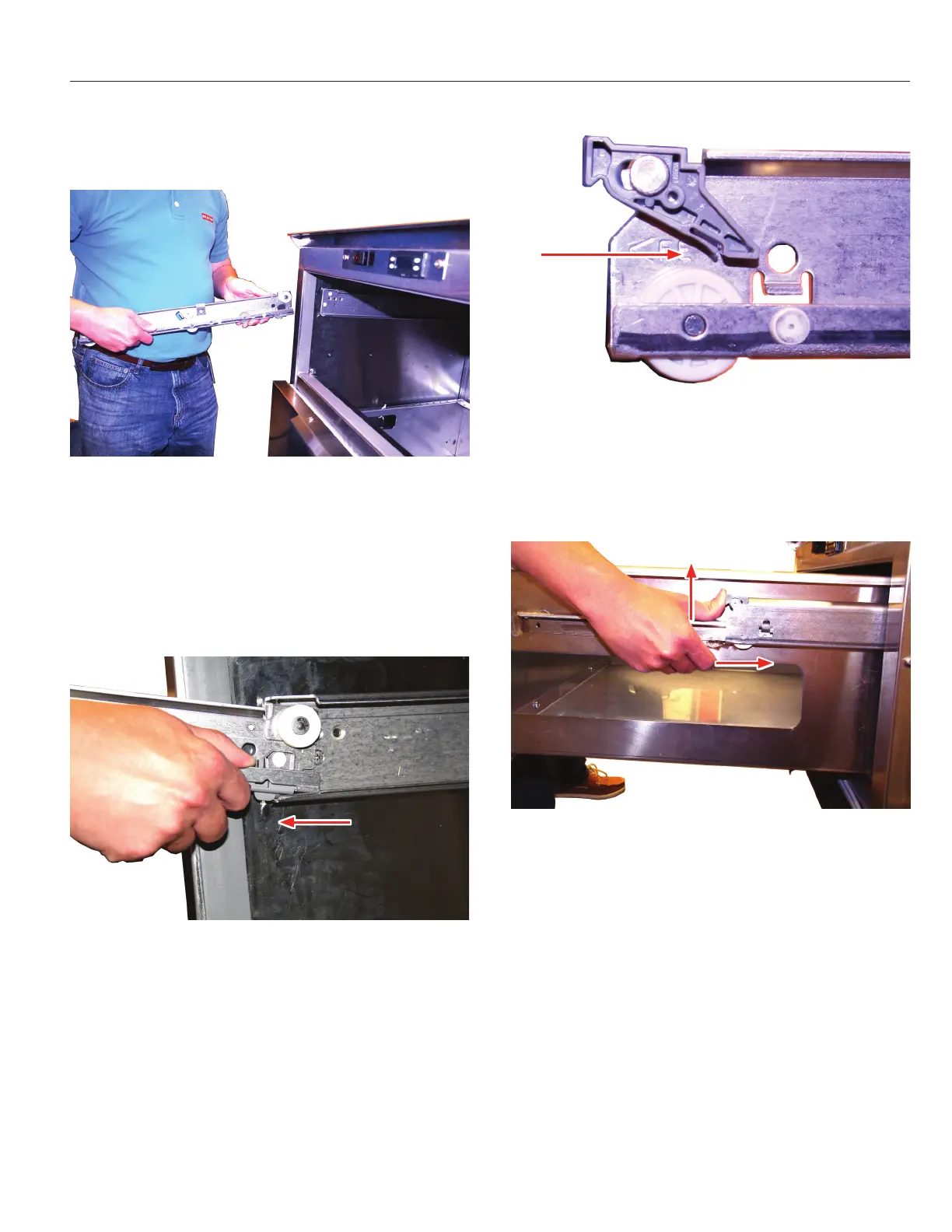of 129
7. Lift the front end of each drawer slider, and
slide free from the rails in the interior of the
refrigerated cabinet (Fig. 20).
Fig. 20
Drawer Installation
To reinstall the drawers:
1. Push each drawer slider completely back into their
rails inside of the refrigerator cabinet. Pull the
slider lock forward to re-engage the lock (Fig. 21).
Fig. 21
2. Gently set the drawer rails back onto the rollers
on the end of the drawer sliders, and push the
drawer in until completely closed (Fig. 22).
Fig. 22
3. Reopen the drawer and pull outward until it
stops. Push the drawer lock upward while
simultaneously towards the back of drawer to
lock the drawer in place (Fig. 23).
Fig. 23
4. Inspect to ensure both locks are firmly secured.
Close both drawers.
5. Turn the power switch back ON. Allow the
refrigerated drawers to reach operating
temperature before reloading with wares and
product.
OPERATION