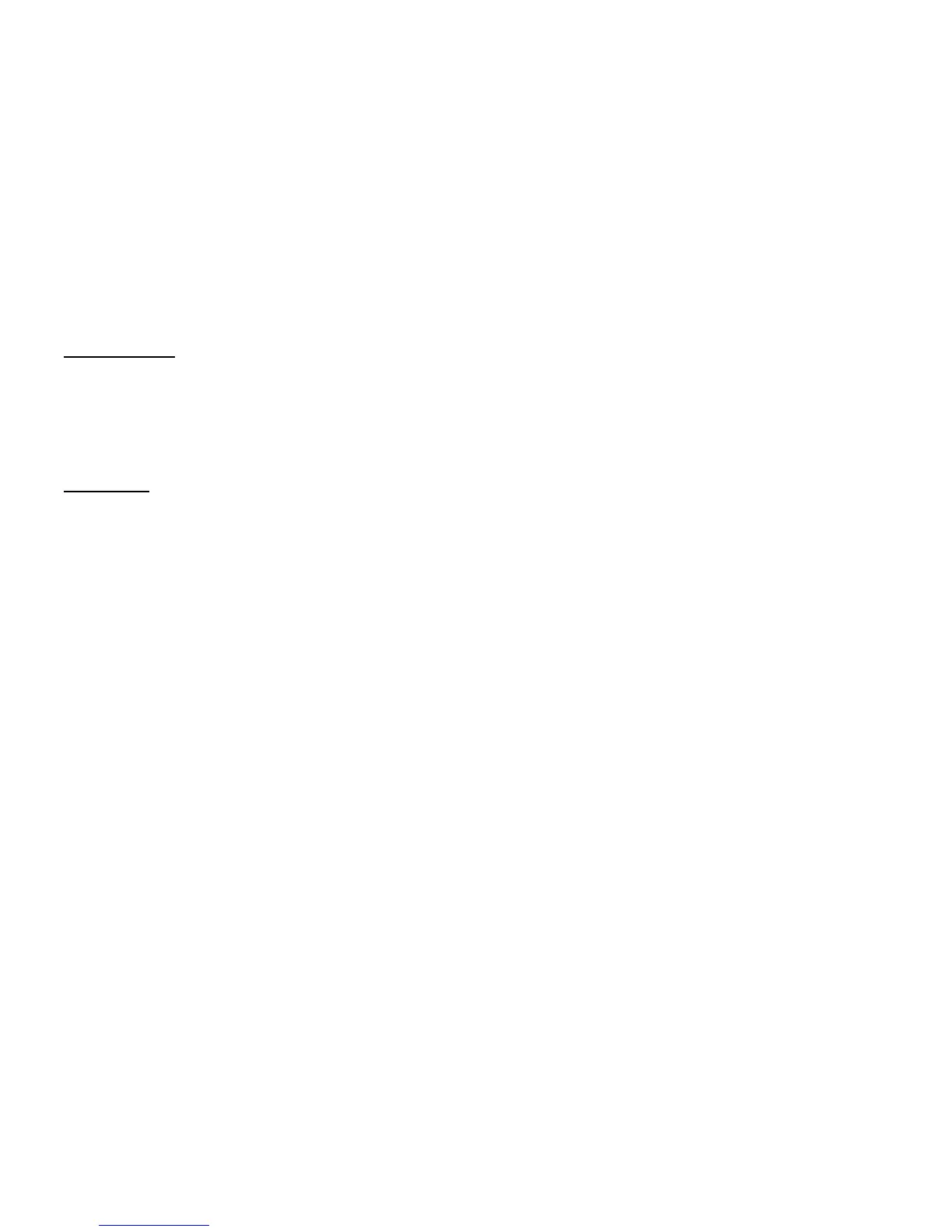14
Clearing Programs
Program times for minute minder or automatic baking can be cleared by
"Clear Function”: Press PLUS and MINUS button simultaneously after selecting the program.
After this Clear the display returns from adjustment mode immediately.
Back counting of program duration to zero.
After a zero time value is reached, adjustment mode remains until time window has passed.
An automatic program is cleared by pressing MANUAL button
If the mode selector is turned to Off or to Light mode, an automatic program is cleared
Standby Mode
In Standby Mode, the display gets dark at Off or Light mode, if no minute minder program is active. In Standby Mode, whenever a key is pressed,
the display is illuminated until time window has run down. DURATION, END TIME, MINUS or PLUS button have no meaning in this case, so just
time of day is displayed.
Standby setting mode is entered by pressing together MINUTE MINDER and DURATION button. The display reads "St 0/1" with flashing 0 or 1,
where 0/1 means Standby off/on. So the display gets dark when St 1 is set. Set or reset Standby Mode by PLUS or MINUS in turns.
