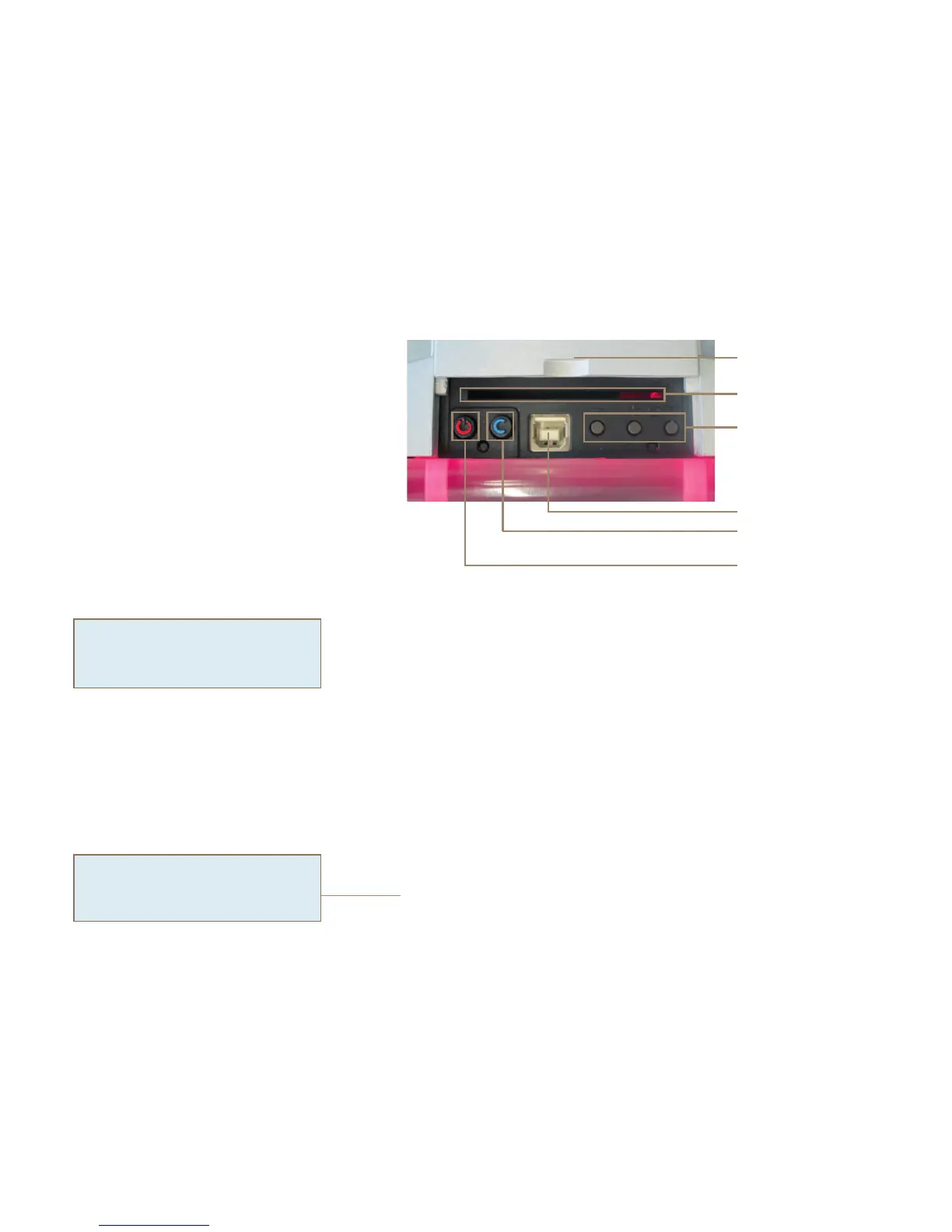Description of the machine
Page 11
On/Off switch
CLEAN button: Clean button or Save
button (in programming mode)
USB port
Buttons for programming mode:
– button: scrolling through menu
+ button: scrolling through menu
Exit button: Abort key
(without saving)
Card reader
Cover
Display and programming keypad
Please select
E 90 Maint. required
1 2 3 10.05.2010 M:05
Status displays:
1: Coffee boiler heating switched on
2: Brewing container heating switched on
3: Store heating switched on
System or error message
Date
Temperature of coffee boiler in °C
Readiness of coffee machine
Store display in liters
The second line of the display shows system or error messages, alter-
nating with other information.
The display shows important status information and the next actions
to be taken or options available.
Display with system or error messages
Default display
Programming keypad
You can use the programming keypad to switch your Spectra X-XL on
and off or start a cleaning or rinsing cycle, and you can individually
program your coffee machine with the Adjust Plus Card. The card
reader enables you to save programmed settings on the Adjust Plus
Card.
Please select
V: 0.7 Spectra K: 084
1 2 3 10.05.2010 M:05
