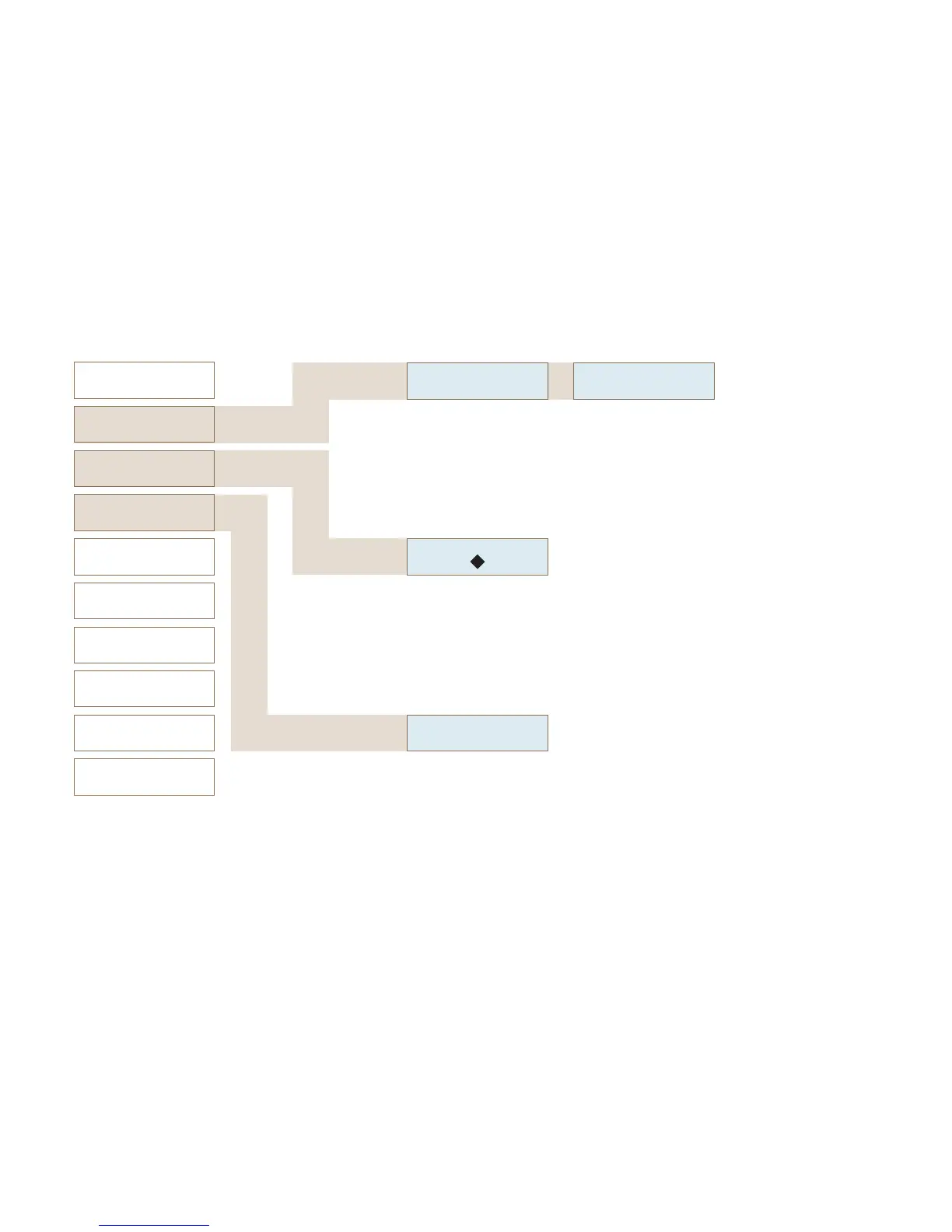_
+
Konfigurieren
Page 27
4.1 Credit mode
Switched off
–/+ button for changing
The billing function
can be switched on or
off.
4Accounting
3.1 Coffee
–/press the + button (–/+ approx.
10 °C)
The coffee temperature can be
adjusted.
The coffee becomes hotter/
colder.
3 Temperature
2.6 Timer 4
ON 08:00 M*T*W*T*F S S
OFF 20:00 M*T*W*T*F S S
2.5 Timer 3
ON 07:00 M*T*W*T*F S S
OFF 17:00 M*T*W*T*F S S
Set the switch-on time. Set the
switch-off time. Select day.
The timer is set.
Set the switch-on time. Set the
switch-off time. Select day.
The timer is set.
1 Products
2 Clock
11 Data backup
9 Card service
8 Display
7 Error messages
6 Clear counters
5 View counters
