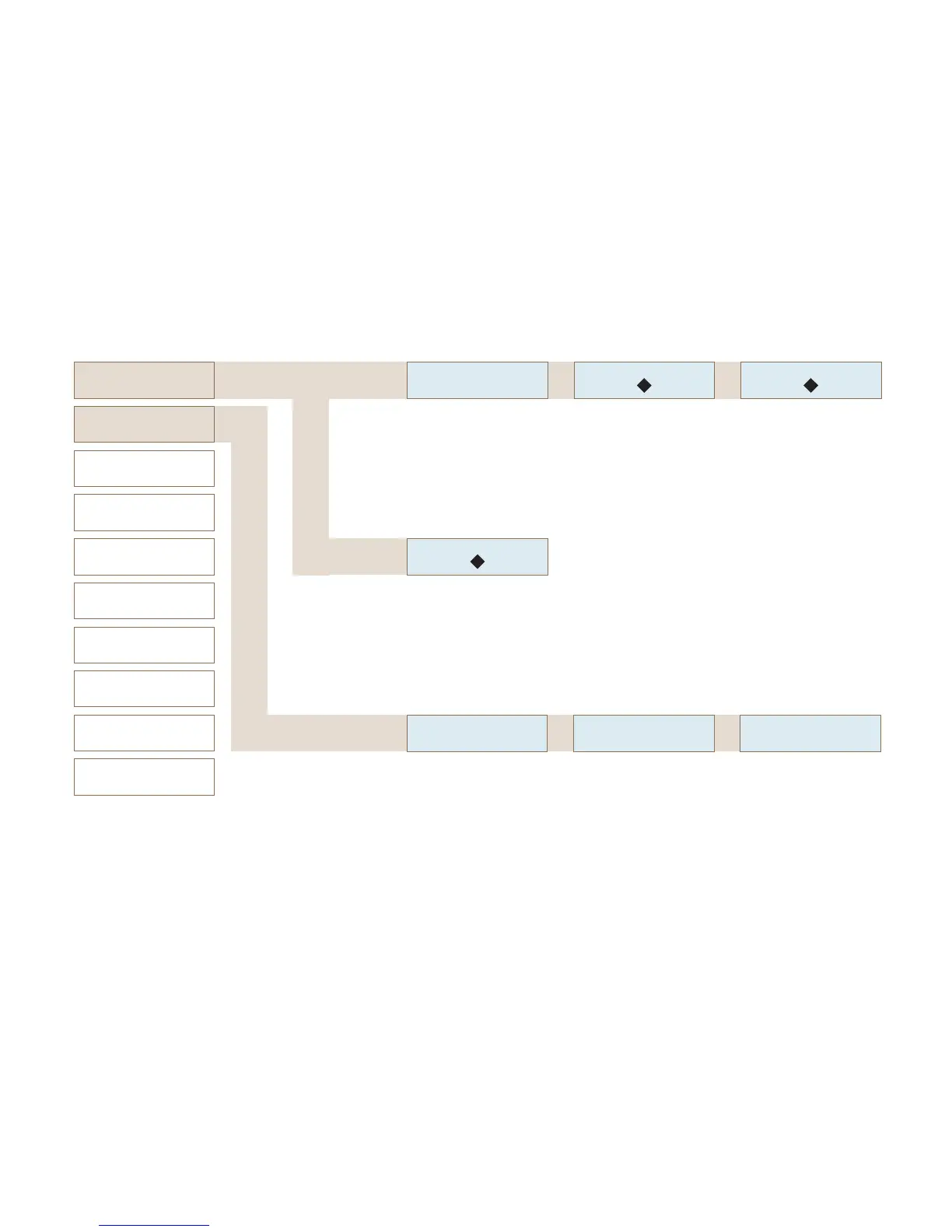_
+
_
+
_
+
Konfigurieren
Page 26
11 Data backup
2.4 Timer 2
ON 06:00 M*T*W*T*F S S
OFF 16:45 M*T*W*T*F S S
2.3 Timer 1
ON 05:30 M*T*W*T*F S S
OFF 16:00 M*T*W*T*F S S
2.2 Date/Time
Display 24 hrs
d 02 m 01 y 2010
h 14 m 37
Set the switch-on time. Set the
switch-off time. Select day.
The timer is set.
Set the switch-on time. Set the
switch-off time. Select day.
The timer is set.
You can set the date and time.
Use Clean to navigate
in the menu and use the –/+
button
to change the values.
2 Clock
1.24 Price
–/+ modify value
For accounting systems: store
the desired price.
9 Card service
8 Display
7 Error messages
6 Clear counters
5 View counters
4 Accounting
3 Temperature
1 Products
1 Products
1.1 Select product
1.12 Hot water quantity
1.11 Coffee quantity
Product buttons for making
selection
–/Press the + key (–/+ approx.
4 s)
–/Press the + key (–/+ approx.
100 ml)
For changing the fill level of the
hot water.
More/less water is dispensed.
For setting the fill level of the
coffee.
The coffee is made stronger/
weaker.
To select the product you want
to change, press the button for
the appropriate product.
The selected product flashes.
Modify your product
settings. You can use
various parameters to
control and define the
quality and quantity of the
drinks you prepare.
Before you can make
settings you must select a
product under 1.1 Product
selection.
