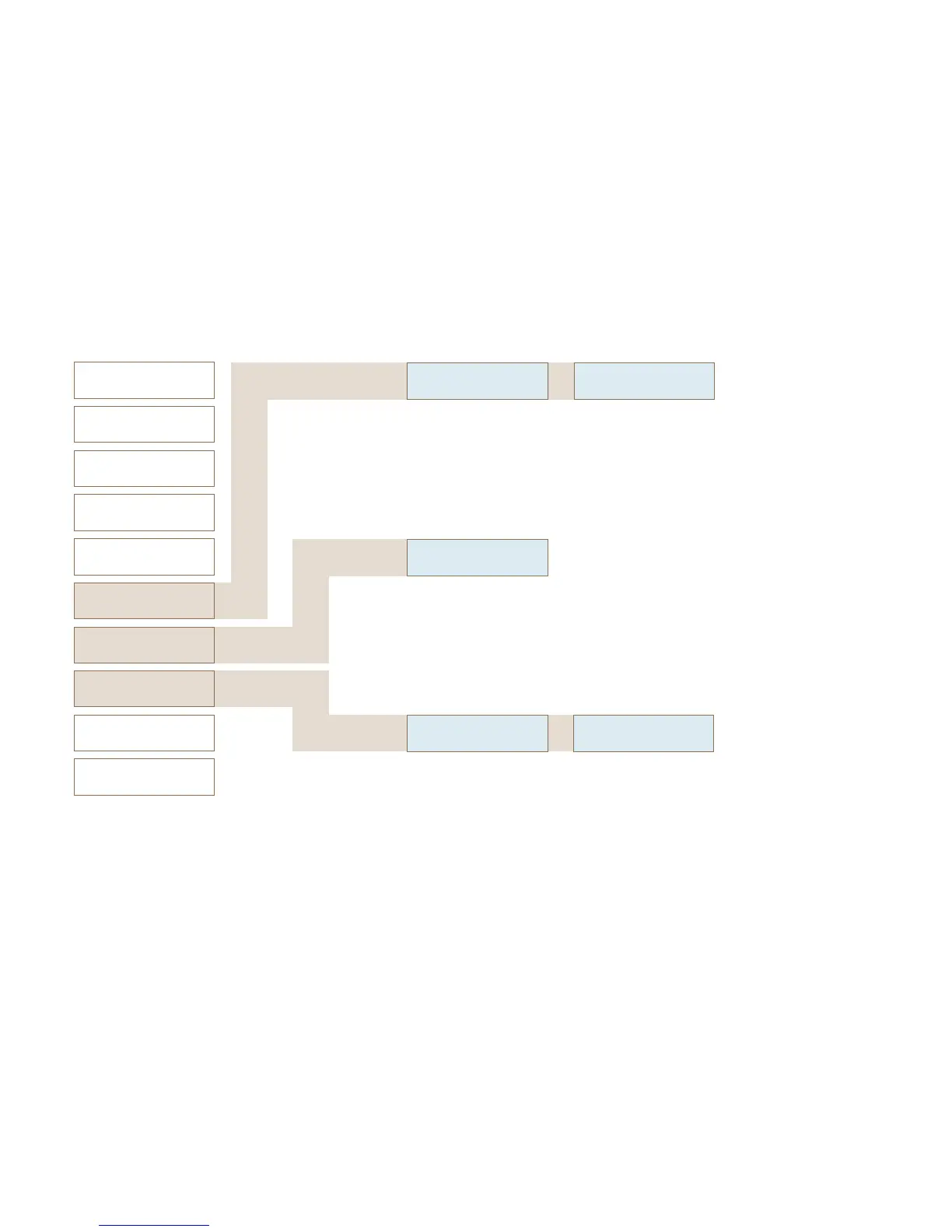Konfigurieren
Page 29
8.2 Display
Brightness 100% <
–/+ button for changing
–/+ button for changing
8.1 Language
EN
LV 1.00
Adjust the brightness of the
display.
Select the desired language.
Press Clean to confirm the
selection.
7.1 Load error list
P:0590 01.08.2006 14:35
Initializing
SW 01.04r22 Data: 22
The last 1000 errors can be
viewed.
Use Clean to go to the next
page or
the next error display.
6.11 Product counters
Clear? ->Button−
6.3 Filter water qty
Remaining qty 290 lit
Next 25.11.2010 12
Clear? ->Button−
The product counter is
reset. The other counters are
not affected.
Water quantity remaining until
water filter is to be
replaced (difference between
filter capacity and water
quantity used).
11 Data backup
9 Card service
2 Clock
1 Products
5 View counters
4 Accounting
3 Temperature
8 Display
7 Error messages
6 Clear counters
