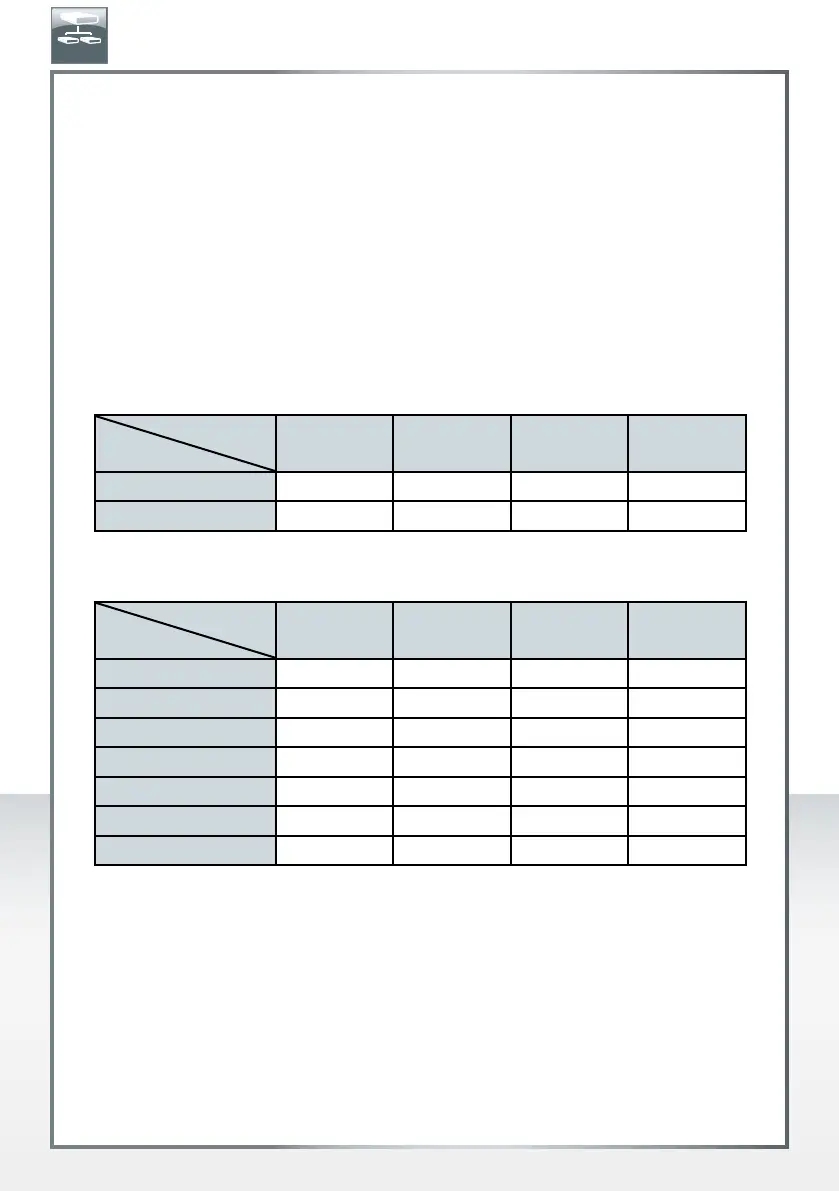12
FREECOM HARD DRIVE DOCK
Chapter: Partitioning your HD
General information
Your hard drive must be partitioned and formatted before it can be used.
This chapter describes current limitations of most common file systems and instructions
to enable you to adapt your hard drive to your needs.
File System features
Please refer to the tables below for an overview:
File systems supported by different operating systems
File system
Operating system
FAT FAT32 NTFS HFS+
Windows XP / Vista / 7 yes yes yes no
Mac OS X yes yes yes
(only read) yes
Maximum size of a partition
File system
Operating system
FAT FAT32 NTFS HFS+
Windows XP / Vista / 7 4 GB* 32 GB 16 TB -
Mac OS X 10.1.x - 128 GB - 2 TB
Mac OS X 10.2.x - 128 GB - 8 TB
Mac OS X 10.3.x - ( -> 128 GB) - 16 TB
Mac OS X 10.4.x - ( -> 128 GB) - 16 TB
Mac OS X 10.5.x - ( -> 128 GB) - 16 TB
Mac OS X 10.6.x - ( -> 128 GB) - 16 TB
* FAT partitions larger than 2 GB can only be administrated by Windows XP / Vista / 7.
EN
